How to check the traffic usage of Black Shark 5 High Energy Edition
In the 5G era, traffic consumption is also very fast. Just brushing short videos on the commute every day will require a lot of traffic, but playing games requires the least traffic. As an Android phone, Black Shark 5 High Energy Edition will inevitably start automatically and consume traffic secretly in the background. Is there any way to check the specific traffic consumption of the phone? Xiaobian has brought the Blackshark 5 high-energy version to view the traffic consumption tutorial, which can be seen by users in need.

How can I check the traffic usage of Black Shark 5 High Energy Edition? View the traffic tutorial of Black Shark 5 High Energy Edition
1. Enter the phone settings to connect and share
Open the phone settings icon and click Connect and Share.
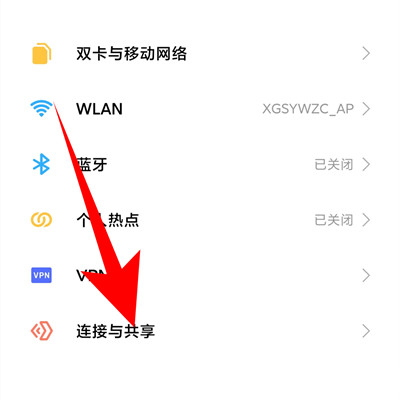
2. Click traffic usage
Enter the page to view the traffic usage.

With this function, Black Shark 5 High Energy Edition can view the traffic consumption of each application on that day, as well as the total traffic consumption of the month. By clicking the avatar of the application, you can also see how much traffic this application has consumed at a certain point in time. It can only be said that this function is really easy to use, which directly makes it impossible for applications that steal traffic to hide.













