How to activate iPhone14plus
The iPhone 14 Plus is a smart phone released by Apple at the 2022 Apple Autumn New Product Launch on September 8, 2022 at 1:00 a.m. Beijing time. The phone will go on sale on October 7, 2022, starting at 6999 yuan (899 dollars). After getting the mobile phone, there must be many friends who can't wait to activate their mobile phones. This time, I will introduce the activation steps of the iPhone 14 plus!

How can I activate iPhone 14plus? Introduction to iPhone 14plus activation steps:
1. First insert a valid SIM phone card, and then turn on the phone. After startup, the "Hello" interface in multi language will appear, slide to unlock, and then start the activation step.

2. Swipe up and down to select the corresponding language

3. Slide down to select countries and regions, with "China" at the bottom.

4. Wait until the language is set, and then select the keyboard. Tick the keyboard you need, and then click Next.
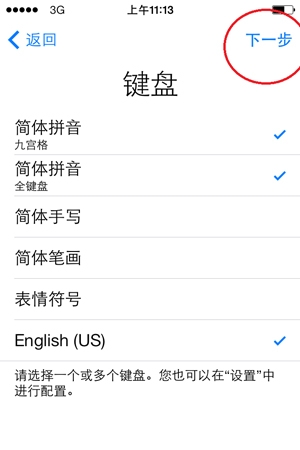
5. Select available wifi and connect to activate your phone. Or you can select "Use cellular data connection" at the bottom to activate the phone.
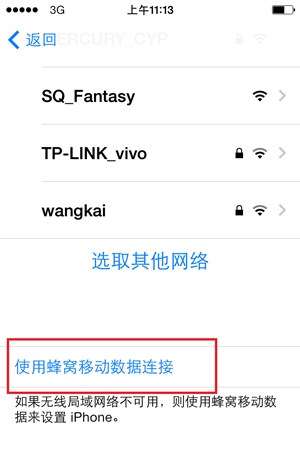
6. The activation process may take several minutes. Please be patient.

7. Allow applications to use your location information and start location services.
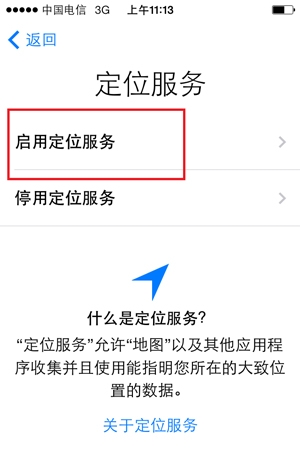
8. If you are a novice, you should honestly choose "Set as a new iPhone". However, if you have an Apple device before and have backed it up through iCloud or iTunes on your computer, you can select the following to restore the previous data.

9. Here is Apple ID. If you already have an Apple ID, you can directly select "Log in with your Apple ID". Otherwise, you can directly select "Skip this step".

10. Here, if you need to encrypt your phone, you can create a four digit password here. If you don't want to create a password or want to create a password later, please select "Don't add a password"

11. Turn off the diagnostic function. The diagnostic function will automatically send some information about products and services. If this function is turned off, the information will not pop up automatically every day.

12. Start using your phone happily

The above is the specific content about the activation steps of the iPhone 14 plus introduced by Xiao Bian. Although the activation step is a little boring, it is essential. It has been a long time to wait for the mobile phone, and the big guy should be able to activate it. However, it is worth mentioning that if you are a new Apple user, you need to register your Apple ID.













