How to record OPPO K10 calls
Today, I want to teach you how to use the call recording function of the OPPO K10 mobile phone. The OPPO K10 mobile phone pays attention to the game performance and also gives consideration to the user experience. It adds many intelligent functions to provide convenience for users. Automatic recording is one of them when making calls. The difference between automatic recording and general key recording lies in the word "automatic". After this function is set, it will be automatically executed without any operation.

How does OPPO K10 record calls
OPPO K10 Automatic Call Recording Setting Tutorial
1. Enter the mobile phone settings and select applications and permissions;

2. Select system application settings;
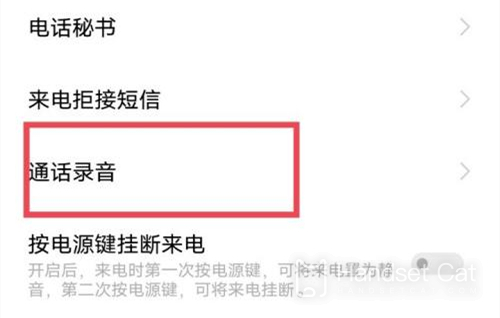
3. Select phone -- call recording

4. Select "Automatic recording of all calls" or "Automatic recording of designated numbers".
On the question of how to record OPPO K10 phone calls, the above introduction has told us that you can record the contents of every important call after you learn it, so you don't have to worry about forgetting any more. Go and try it!













