Introduction to the data transmission tutorial method of Black Shark 5 High Energy Edition
In the past, it was very troublesome to transfer data between two mobile phones. They had to connect Bluetooth to each other, and the speed of transferring files in this way was very slow. However, there are many ways to quickly transfer data on mobile phones, which are not only easy to operate but also very fast. Today, Xiaobian has brought the operation tutorial of data transmission for users using the Black Shark 5 high-energy version. Users who need it can learn about it.

How does Black Shark 5 High Energy Edition transmit data to a new mobile phone? Data Transmission Tutorial of Black Shark 5 High Energy Edition
Step 1: First, we open Xiaomi's phone changing app, select [I am a new phone] on the new phone, and select [I am an old phone] on the old phone.

Step 2: Then select the old phone replacement version.

Step 3: If the old phone is a Xiaomi phone, open the Xiaomi exchange app. If it is Android and Apple, scan the code to install the Xiaomi exchange app. Open the Xiaomi exchange app on the old phone and connect the phone.
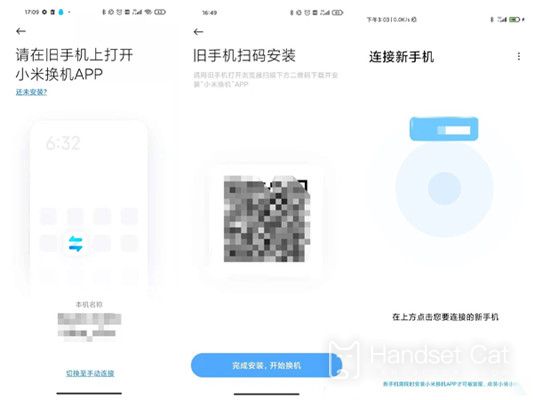
Step 4: Finally, we select the data to be transferred from the old mobile phone and click Start Transfer.
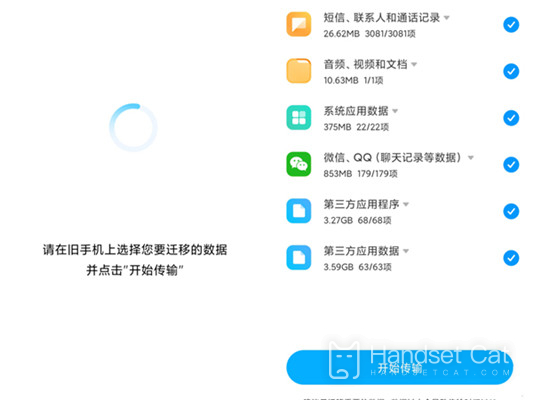
Because the high energy version of Black Shark 5 belongs to Xiaomi's mobile phone in quality, you can use Xiaomi's phone changing app to transmit data. The overall operation is also very simple. Connect two mobile phones through the phone changing app, select the data to be transmitted, and wait for the data to be transmitted. It is very convenient.













