Where does OPPO mobile phone memory occupy
As OPPO mobile phones have been used for more and more years, the number of APP and various files users need is also increasing over time, which easily leads to insufficient memory of OPPO mobile phones, resulting in frequent stuttering during use. Therefore, many users choose to query the remaining memory before downloading software, just in case. How to query the memory usage on OPPO mobile phones?

Where does OPPO mobile phone memory occupy?
1. Open the phone settings and click the [Other Settings] option.

2. Click Recent Task Management.

3. Turn on the switch behind the [Recent Tasks Display Memory Information].
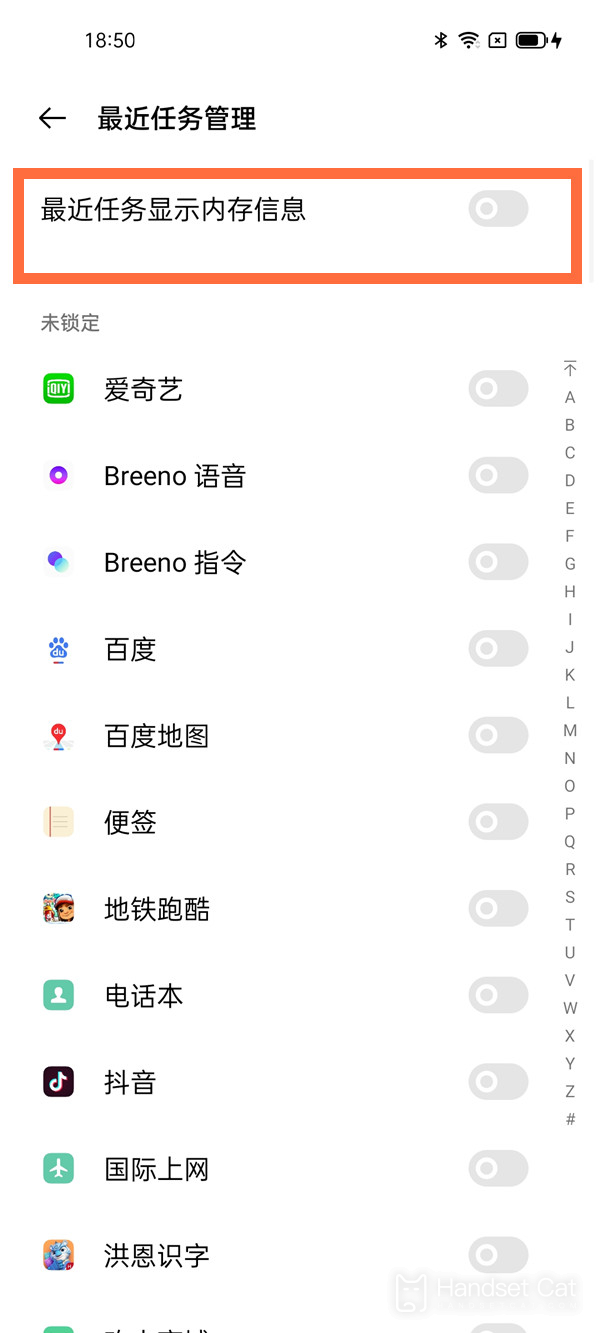
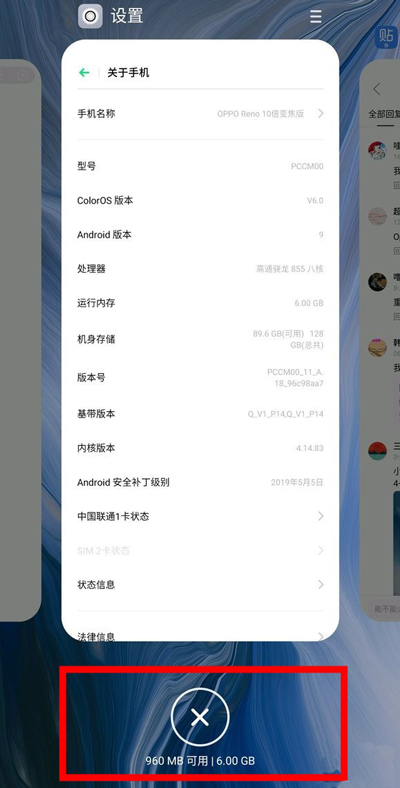
The above is the specific content of the OPPO mobile phone memory usage query tutorial. For users who like to download various APPs, this method can help you clearly see the memory usage of each application, so as to avoid the jam caused by insufficient memory.












