IPhone 14 Pro Camera ProRAW Feature Shutdown Tutorial
Now, when purchasing mobile phones, everyone will compare the camera configurations. Now, everyone likes mobile phones with high camera configurations, and the camera configuration has become an important part of the selling points of mobile phones. This year, the iPhone 14 pro camera configuration is really correct, and the ProRAW function makes 4800w pixels more perfect, but the memory is too large. Many small partners feel they can't afford it, and want to turn it off, Let's take a look at the tutorial of closing the ProRAW function of the iPhone 14 pro camera.

iPhone 14 pro camera ProRAW function closes tutorial
FangLaw One
Open and RAW will be displayed on the top right of the mobile phone photo interface.
Click to close directly
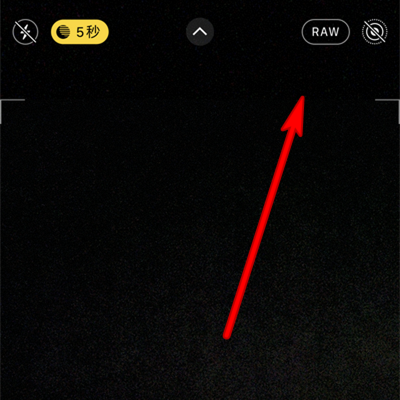
Method 2:
1. Open phone settings
2. Click Camera Options.
3. Select an open format.
4. Click Close Apple ProRAW in the format interface.

5. There is no RAW when you open the photographing interface.
This is the way to turn off the ProRAW function of the iPhone 14 pro camera. It is very convenient. If you are concerned about the memory problem, you can turn it off according to the above introduction. This configuration is the top one. It can be used in some important occasions that need to be recorded.













