OPPO Mobile Phone Factory Reset Tutorial
As we all know, once the use time of smart phones is too long, there will be various failures, slow response, insufficient memory, etc. All mobile phones now have the function of restoring factory settings. With this function, you can not only quickly delete the data on the phone, but also restore the phone to the state before activation. How to restore factory settings on OPPO mobile phones? Now let's get to know.

OPPO Mobile Phone Factory Reset Tutorial
Restoring the factory settings will clear the data and settings of the phone. Once the settings are cleared, they cannot be restored, so you must back up the data before restoring the factory settings.
How to restore factory settings
1. Open the phone on the setting page, and open the [Other Settings] option.
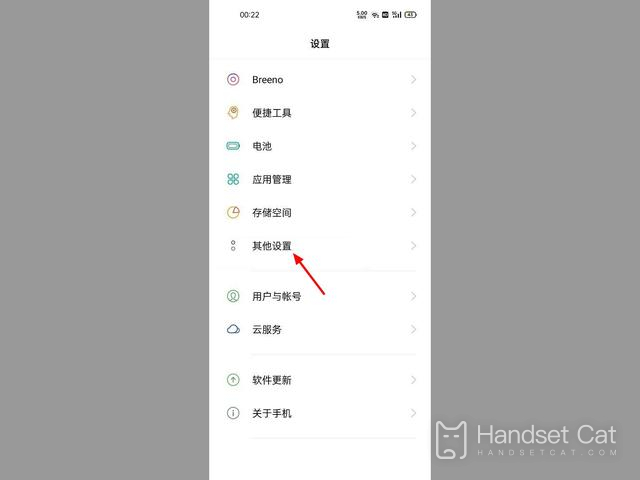
2. In the other settings interface, slide down to the bottom and open the [Restore Phone] option.

3. On the restore mobile phone interface, select the type of factory reset, taking restoring wireless settings as an example.

4. Verify the password and click [Restore Wireless Settings] to restore successfully.

The above is the specific content of the OPPO mobile phone factory settings recovery tutorial. The method is very simple. It is very useful whether it is used to solve various faults or sold as a second-hand hand. Interested partners should not miss it.












