How to hide applications on OPPO mobile phones
The OPPO mobile phone has been used for a long time, and there will be more or less high privacy information or apps in the internal space, so hiding these software on the mobile phone is a good way to protect your privacy. How can OPPO mobile phones hide mobile software? Don't worry. What Xiaobian brings here today is the OPPO mobile phone hidden application software tutorial. Come and learn it.

How to hide applications on OPPO mobile phones
1. Click Privacy in the mobile phone settings menu.

2. Select [Application Hiding] and set the privacy password.

3. Open the switch behind the application you want to hide.
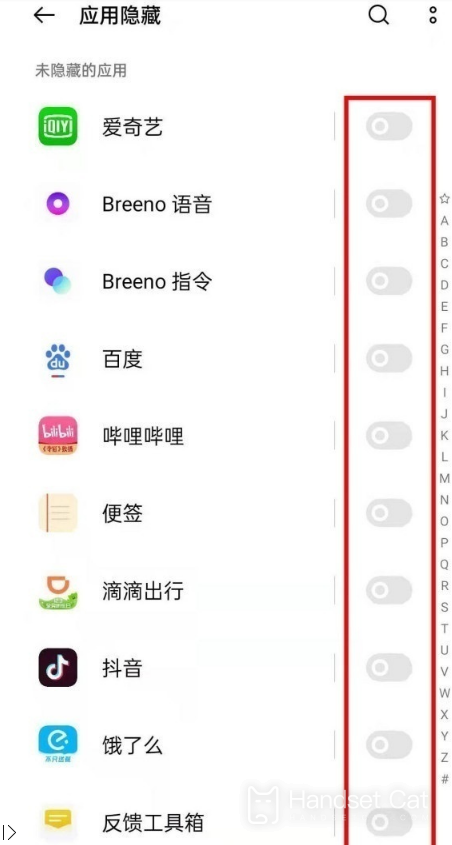
To sum up, the method of hiding applications on OPPO mobile phones is relatively simple, so that the required content and apps can be better protected. However, you should also remember which applications you have hidden to avoid forgetting later.












