How to enable energy saving mode on Honor Play 60 Plus?
As a mobile phone that combines performance and beauty, the Honor Play 60 Plus has a built-in energy-saving mode that can effectively extend battery life and ensure that it can meet daily needs even when the power is limited.But how to enable this practical function on Honor Play 60 Plus?Next, let us learn it step by step.

How to enable energy saving mode on Honor Play 60 Plus?
The first method: After entering the phone settings, click [Battery] and enter to turn on [Power Saving Mode]


The second method: Enter the desktop [Mobile Manager], click the battery icon in the lower left corner, and then turn on the power saving mode.


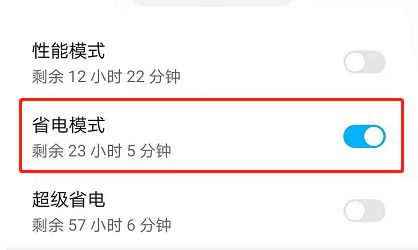
The third method: This method is suitable for [Super Power Saving].Pull down the phone screen and click the [Super Power Saving] icon in the notification bar to turn it on.

| Daily use | ||
| Change wallpaper | Recording Tutorial | Screenshot operation |
| Automatic deduction | Cancel vibration | Photo sound |
| HD Call | Access control settings | Close background |
Through the above steps, I believe you have successfully turned on the energy-saving mode of Honor Play 60 Plus.This mode can not only intelligently adjust system performance and limit background application activities, but also reduce screen brightness and shorten screen sleep time, thus greatly improving the battery efficiency of the mobile phone.












