How to record screen on Honor Play 60 Plus?
As a mobile phone for mass users, Honor Play 60 Plus is naturally equipped with a screen recording function, allowing users to easily capture and share exciting content on the phone screen.But how to enable and use this practical function on Honor Play 60 Plus?Now the editor will explain to you how to record the screen of Honor Play 60 Plus.

How to record screen on Honor Play 60 Plus?
Method 1. Use your knuckles to record the screen:
1. Open the phone settings and click Accessibility.

2. Click on the quick launch and gesture options.
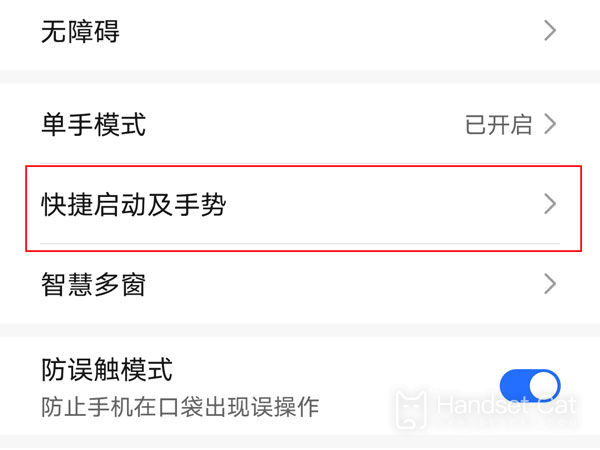
3. Click the screen recording option, turn on the switch on the right side of the screen recording, and double-click on the screen with two knuckles to record the screen.

Method 2: Use the shortcut switch to record the screen: Slide down from the top status bar to pull out the notification panel, and continue to slide down to pull out the entire menu.Click Screen Recording to start screen recording.Click the red timing button at the top of the screen to end the screen recording.Enter the gallery to view the screen recording results.
(If the screen recording does not start in the status bar, click the stylus icon in the upper right corner of the screen and drag the screen recording icon to the upper display area. If it still does not work, slide down from the center of the screen on the desktop, search for screen recording in the search bar, and then restore the installation.have a look)

| Daily use | ||
| Change wallpaper | Recording Tutorial | Screenshot operation |
| Automatic deduction | Cancel vibration | Photo sound |
| HD Call | Access control settings | Close background |
Through the above steps, you can now easily activate the screen recording function on Honor Play 60 Plus, whether it is recording game walkthroughs, online courses, or any screen activity you want to save.The flexible use of the screen recording function can not only enrich your content creation, but also provide great convenience for daily communication and sharing.












