How does OPPO K10 Pro view the phone number
What I want to introduce to you today is how OPPO K10 Pro can check the local phone number. Now many people do not remember their mobile phone number. Sometimes people leave a contact information with each other to check their mobile phone number on the spot, but this is nothing. After all, science and technology are developed, and many things can be done by the machine. Now let's look at how OPPO K10 Pro can check the local phone number.

How does OPPO K10 Pro view this phone number
1. Click on the mobile desktop to open "Settings".

2. Click My Device.
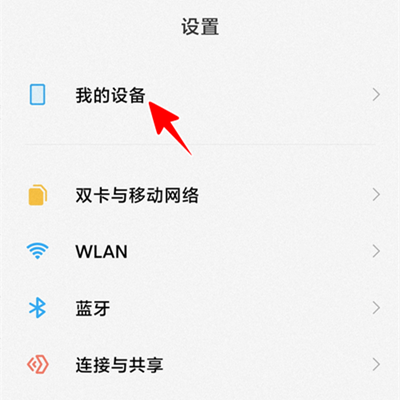
3. Click "All parameters".

4. Click "Status Information".
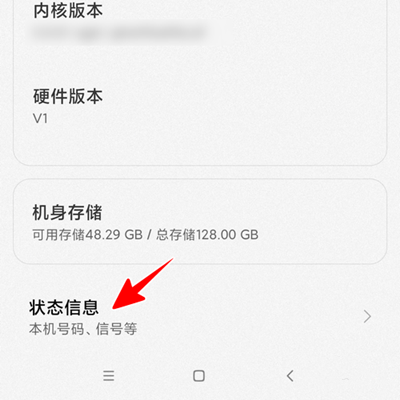
5. At this time, we can see the phone number of this machine.

In addition to fashionable appearance, mobile phones should also pay attention to practicality and functionality. Therefore, OPPO K10 Pro mobile phones can view the phone number. The viewing method is to look up all the parameters of my device in the settings, learn a mobile skill every day, and improve the user experience.













