How to delete popular recommendations of HONOR 70
The HONOR 70 mobile phone has just arrived, and many users will find that there are many built-in APPs on their mobile phones after starting up, and some APPs are beyond users' use, which is very inconvenient, but some users know how to delete them. For example, some users do not know how to delete the hot recommendations of HONOR 70. I believe that there are still a lot of young people who are curious about it. I have compiled the relevant introduction below, I hope it can help you!

Can HONOR 70 popular recommendations be deleted? RongHow to delete hot recommendations of Yao 70
1. Click Settings, and then click the Apply option.
2. After entering the application page, click the "Application Management" option.
3. Input "boutique recommendation" in the search box, and click the three dot icons in the upper right corner.
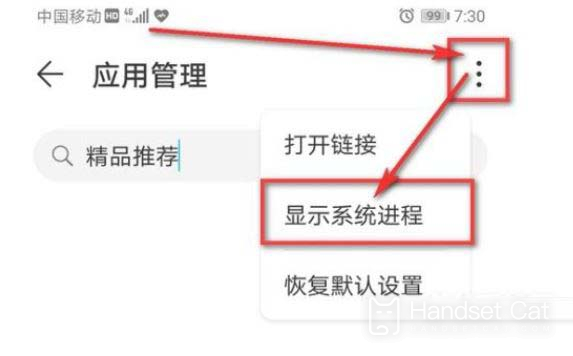
4. Click "Display System Process".
5. Click "Recommended Boutique".
6. Click "Storage".

7. Click "Clear Cache" and "Delete Data", and then confirm.
8. Finally, click "Uninstall" to delete popular recommendations
Although popular recommendations and boutique recommendations look very annoying, they are relatively simple to delete. As long as it is an app, it can generally be deleted using the above method. If it's really not feasible, the next mobile phone butler or something should be deleted forcefully. The above is the specific content about how to delete the popular recommendation of HONOR 70












