Huawei Mate 50 Chinese Text Extraction Tutorial
With the continuous improvement of the operating system of smart phones, users are paying more and more attention to the software of mobile phones with various original functions. Extracting text from pictures is one of the popular functions among users. It can help users copy all the different words in pictures. This compilation brings us a tutorial about Huawei Mate 50 extracting text from pictures to see if you can.

How does Huawei Mate 50 extract text from a graph? Huawei Mate 50 Text Extraction Tutorial
1. Open the camera app and click the top left [Smart Vision] icon.
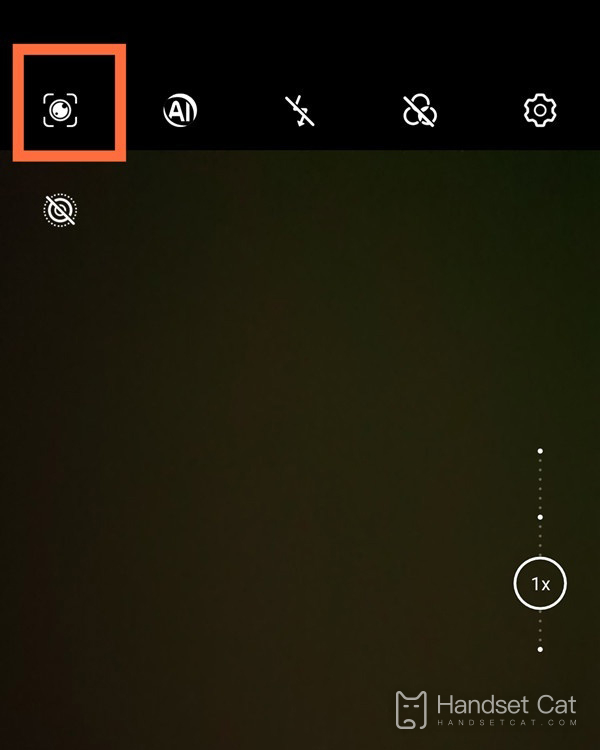
2. Align the phone with the picture to extract text, and click [Copy].
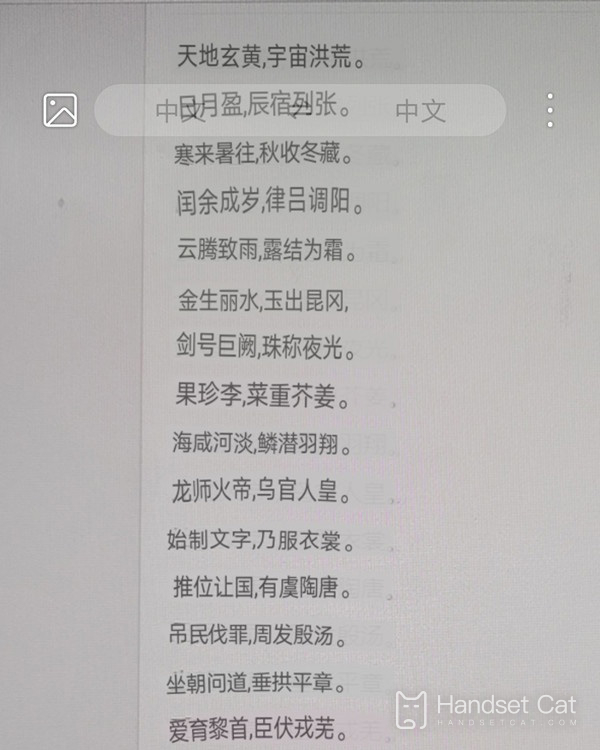
The above is the specific content of the text extraction tutorial in Huawei Mate 50 pictures. This function is very helpful for users who need it. It saves a lot of time for handwriting, as long as the pictures are clear.













