How to hide apps on OnePlus Ace3 Pro?
As a high-end smartphone that focuses on user privacy protection, OnePlus Ace3 Pro provides a variety of practical functions to ensure the security of user data. The hidden application function is especially favored by users, as it can effectively prevent others from snooping into your private space.Next, the editor will introduce in detail how to enable this function on OnePlus Ace3 Pro to make your phone more secure.

How to hide apps on OnePlus Ace3 Pro?
1. First, we enter settings and click "Privacy".
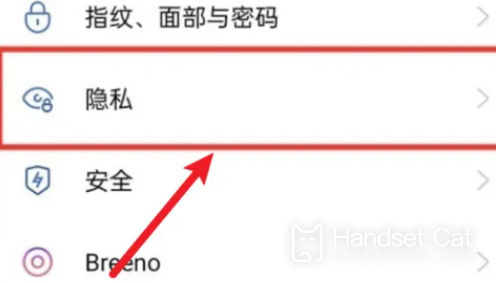
2. Then click "App Hide".
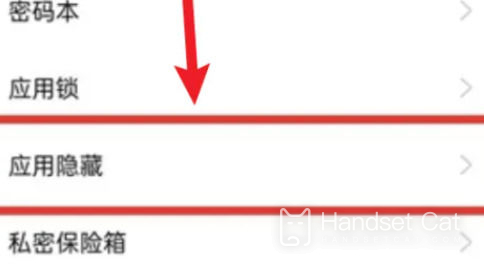
3. Finally, you can choose the applications you want to hide.
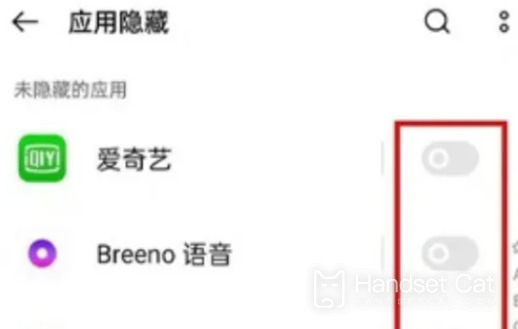
Through the above steps, I believe you should now have successfully hidden selected applications on OnePlus Ace3 Pro. Your phone’s home screen and application list will look more concise, while also protecting your privacy from being easily leaked.












