IQOO 10 Mobile Application Permission Management Setting Method
Now the era of big data under the development of science and technology has arrived, and the terror is also here. Everyone is very concerned about the leakage of personal information, so we are very concerned about various privacy protection measures in mobile phones. Some apps are really bad and can steal your mobile information too much, so it is necessary for you to know about the iQOO 10 mobile application permission management setting methods.

iQOO 10 Mobile Application Permission Management Setting Method

Method 1
1. Open iqoo phone settings

2. Click "Security and Privacy"
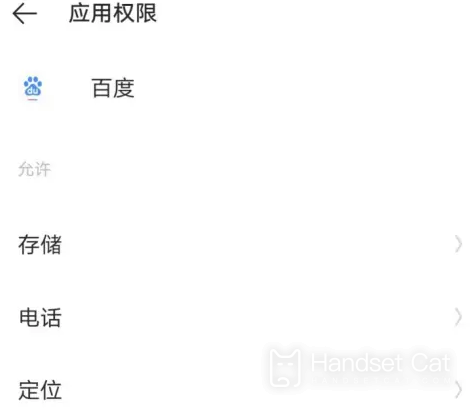
3. Click "Permission Management"
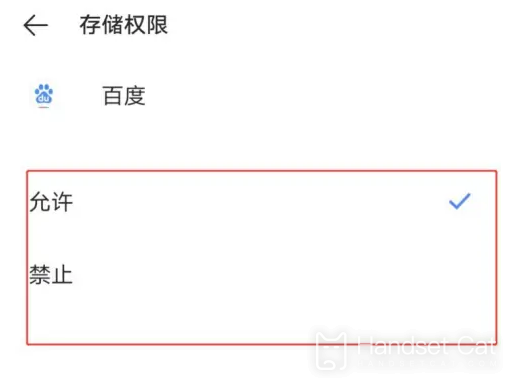
4. Click the APP you want to change, select the permission you want to close, and select "Disable"
Method 2
1. Open phone settings
2. Click Application Management
3. Click Application Management
4. Select the mobile app whose permission you want to close
5. Click Permission Management to enter the Permission Management interface.
6. Select the iqoo application permission you want to close and close it.
The issue of personal privacy really needs to be paid more and more attention. Whether offline or online, everyone needs to raise their awareness of vigilance. Therefore, you can refer to the iQOO 10 mobile application rights management setting method to avoid some software stealing the private information in your mobile phones.













