Huawei Mate 50 Developer Mode Entry Tutorial
The developer mode is a rare feature on smart phones that is not for users. At the beginning, this feature was only prepared for professionals such as software developers and engineers, mainly to enable them to better carry out research and development work. Some manufacturers did not delete this feature after the official launch of the phone. Over time, this feature was retained, How to enter the developer mode on Huawei Mate 50?

How does Huawei Mate 50 enter the developer mode? Huawei Mate 50 Enter Developer Mode Tutorial
1. On the Huawei Mate 50 settings page, select "About Mobile Phone" to enter the About Mobile Phone page.
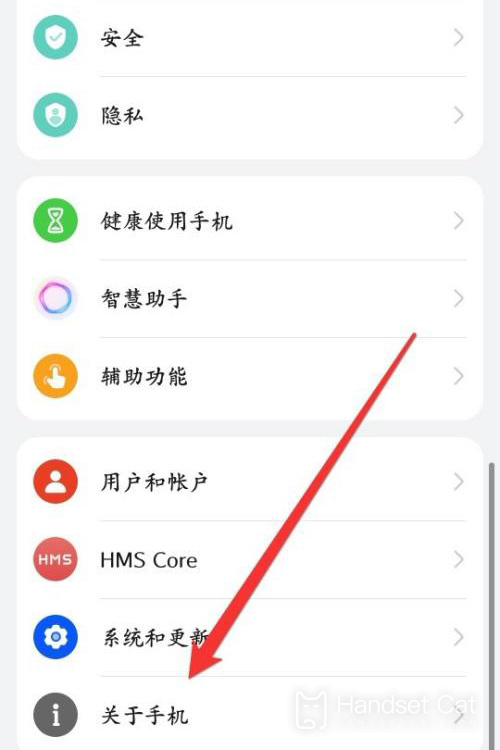
2. On the mobile phone page, click the version number seven times in a row, and the mobile phone will display the developer mode and return to the system and update page.

3. On the system and update page, select the developer option.
The above is the specific content of Huawei Mate 50 developer mode entry tutorial. This function is not only used in a special way, but also different from other functions. It is not very helpful for ordinary users. Users are advised to use it carefully.













