Huawei Mate 50 navigation key returns to the tutorial
Smartphones in the current market are basically designed with full screen and curved screen, and the key operation mode is also based on the virtual keys developed with full screen. This is also true of Huawei Mate 50 as a new machine. Even so, the original navigation keys are not deleted in the settings. As long as the correct method is found, the original navigation keys can still be used, How to set the navigation keys on Huawei Mate 50?

How does Huawei Mate 50 return to the navigation key? Huawei Mate 50 starts the navigation key tutorial
1. Click [System and Update] in mobile phone settings.

2. Click [System Navigation Mode] and check [Three key Navigation in Screen].
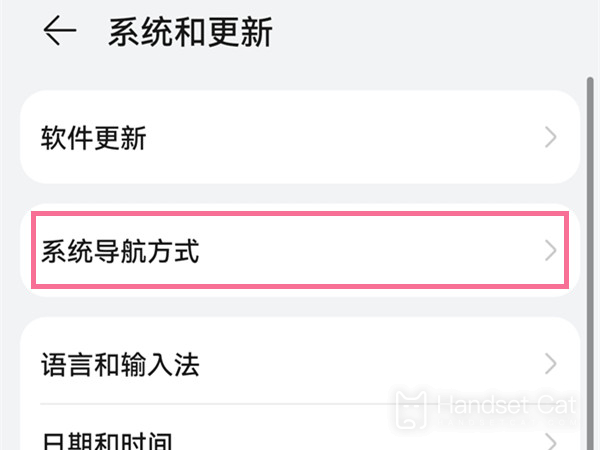

3. Click [More Settings], select a navigation key combination mode, and the triangle key is the return key.

The above is the specific content of the Huawei Mate 50 navigation key return tutorial. If you are not used to using virtual keys, you can use this method to switch back to the original navigation keys. The operation is simple and you can freely combine the keys.













