Huawei Mate 50NFC Access Card Setting Tutorial
NFC is a very practical software function in smart phones, and it is also an essential function for most users when they go out. It is very convenient to swipe the access control or take the subway bus, but not all users know the specific setting method. This compilation brings you a tutorial about Huawei Mate 50 setting the NFC access control card. Let's have a look.

Can the NFC of Huawei Mate 50 swipe the access control? Huawei Mate 50NFC Access Control Setting Tutorial
1. Open the Huawei Wallet APP and click [Smart Card] at the top of the home page.
2. Click Simulated Physical Access Card.
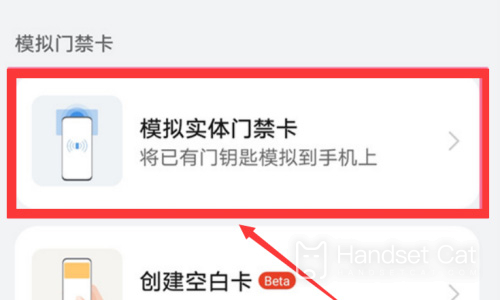
3. Stick the physical access card to the NFC area on the back of the phone, and save it after reading the card.

The above is the specific content of the Huawei Mate 50NFC access card setup tutorial. The machine is not only very simple in the setup method, but also supports the entry of a variety of access cards for use. Even if you do not carry the corresponding access card, you can easily pass through the access control systems in various places.













