How to turn off 5G network on Xiaomi MIX Flip?
Xiaomi MIX Flip is a new folding screen model with online appearance. This new phone is Xiaomi’s first small folding model. Its high-looking appearance design can provide everyone with a better user experience, and the new phone also hasEquipped with more new functions, how does Xiaomi MIX Flip turn off the 5G network?Let’s take a look below!
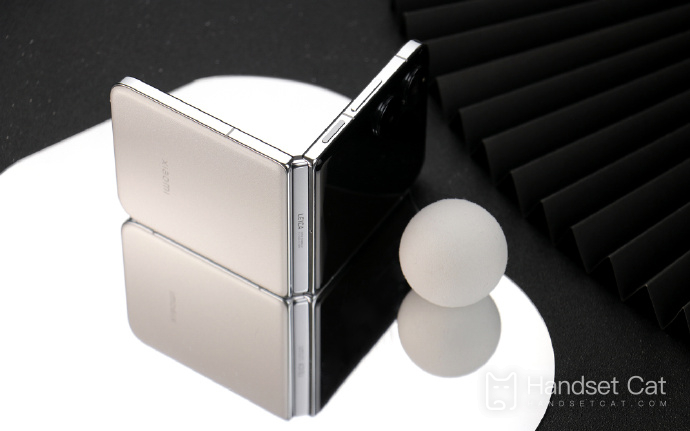
How to turn off 5G network on Xiaomi MIX Flip?
Open the [Dual SIM and Mobile Network] settings: First, find and open the [System Settings] application on the Xiaomi MIX Flip phone.System settings are the place in your phone where you can adjust various settings, including network settings, sound settings, display settings, etc.
Enter Dual SIM and Mobile Network: In the system settings, scroll down to find and click to enter the [Dual SIM and Mobile Network] option.This option is where you manage your mobile phone network connection, including mobile data, network type selection, etc.
Turn off the 5G network: In the Dual SIM and Mobile Network menu, find and click the [5G Network] option.After entering the 5G network settings, you will see a switch button called [Enable 5G Network].This button is used to control whether to enable 5G network.If the button is on, the phone will use the 5G network for data transmission; if the button is off, the phone will not use the 5G network.
Turn off the 5G network: In order to turn off the 5G network,you need to turn off the button on the right side of [Enable 5G Network].After turning it off, the phone will no longer use the 5G network for data transmission, but will select other suitable network types to connect based on the current network environment and phone settings.
| Parameter configuration | ||
| Introduction to color matching | Processor | Charging interface |
| Waterproof rating | Screen introduction | Battery capacity |
| Camera | Network support | Biometrics |
Everyone must already know how to turn off the 5G network on Xiaomi MIX Flip!This Xiaomi folding screen model supports a variety of networks, and you can set it up according to your own needs. It is recommended that users collect the above methods in advance.












