How to check the battery health of RedmiK70 Extreme Edition?
As a high-performance smartphone, the Redmi K70 Extreme Edition provides multiple ways for users to easily check the health of the battery.By monitoring battery status, you can better understand when it's time to replace the battery or take steps to extend battery life.Next, the editor will introduce in detail how to check the battery health on Redmi K70 Extreme Edition.

How to check the battery health of RedmiK70 Extreme Edition?
1. First we click “Settings”.

2. Then click "Power Saving and Battery".

3. Then switch to the "Battery" page.
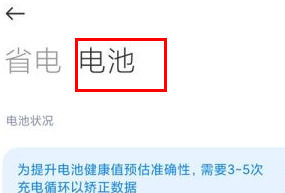
4. Finally, you can see the health status.

| FAQ | ||
| Connect Bluetooth | Change input method | Theme change |
| Factory settings | Hide apps | Mirror TV |
| NFC on | Dual SIM installation | Activation time |
With the above steps, you should now have successfully checked the battery health on your Redmi K70 Extreme Edition.Understanding battery health can not only help you better manage your device, but also take timely steps to extend battery life.












