How to hide mobile software in RedmiK70 Extreme Edition?
As a mobile phone with powerful performance and rich functions, the Redmi K70 Extreme Edition naturally also provides the function of hiding applications.By hiding applications, you can not only protect personal privacy, but also make your mobile phone desktop more tidy and orderly.Below, the editor will introduce in detail how to hide apps that do not need to be displayed on the home screen or app list on the Redmi K70 Extreme Edition.

How to hide mobile software in RedmiK70 Extreme Edition?
1. First we click Settings.

2. Then click "Apply Settings".
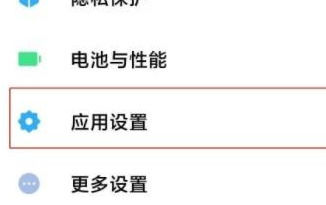
3. Then click "App Lock".
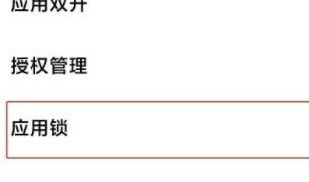
4. Finally, you can choose to lock the application.
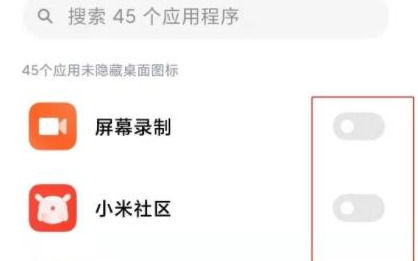
| FAQ | ||
| Connect Bluetooth | Change input method | Theme change |
| Factory settings | Hide apps | Mirror TV |
| NFC on | Dual SIM installation | Activation time |
With the above simple steps, you have now learned how to hide apps on Redmi K70 Ultra.Hiding apps not only makes the phone interface look cleaner, but also effectively protects your personal privacy.












