How to add a campus card to the NFC of Redmi K70 Supreme Champion Edition?
The NFC function of mobile phones is very powerful and can simulate various electronic cards. It can be said that taking a mobile phone with you can save you a lot of things.Today, the editor has brought you a tutorial on how to bind the NFC of the Redmi K70 Ultra Champion Edition to a campus card. If you still don’t know how to bind the NFC of the Redmi K70 Ultra Champion Edition to a campus card, then take a look.

How to add a campus card to the NFC of Redmi K70 Supreme Champion Edition?
1. Open the wallet app and click on the door card.

2. Click Add in the physical door card.
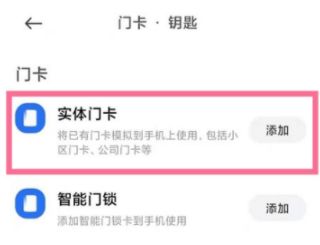
3. Attach the campus card to the NFC area on the back of the phone and wait until the data is written and copied.

| FAQ | ||
| Connect Bluetooth | Change input method | Theme change |
| Factory settings | Hide apps | Mirror TV |
| NFC on | Dual SIM installation | Activation time |
It is relatively simple to use the NFC function of Redmi K70 Extreme Champion Edition to bind campus cards. In fact, the NFC of the mobile phone can not only bind campus cards, but also bind door cards, quick payments, etc. More interesting functions are waiting.It’s up to you to discover and experience it for yourself.












