How to enter developer mode on Honor X60i?
How to enter the developer mode of HonorTo provide a better user experience, let’s take a look at the steps to enter developer mode for this new machine!
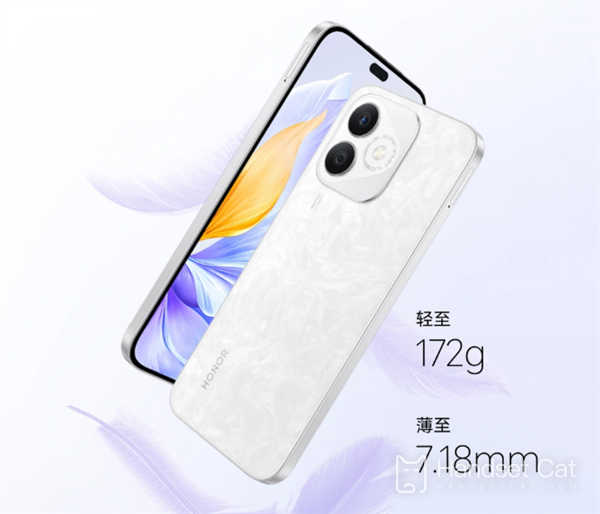
How to enter developer mode on Honor X60i?
1. Open the mobile phone and enter the main page, click the "Settings" button on the mobile phone page.
2. Swipe down the screen on the settings page, find and click "About Phone".
3. After entering, find the "version number" and click it 7 times.
4. Click "Return" to find "Developer Options".
5. Click "Developer Options" to enter.
| Parameter configuration | ||
| Introduction to color matching | Processor | Charging interface |
| Waterproof rating | Screen introduction | Battery capacity |
| Camera | Network support | Biometrics |
Everyone must have learned how to enter developer mode on Honor X60i!This new Honor phone is very cost-effective. It has average configuration but comprehensive functions. If you need it, you can try it out.












