How to restore factory settings on vivo Y37 (5G)?
Many friends must have heard of the function of restoring factory settings. This is a function that comes with every mobile phone. It can restore the phone to the factory condition with one click, alleviate the lag of the phone and extend the service life of the phone..Recently, vivo Y37 (5G) has been officially released, and many friends have already bought this phone.So how to restore factory settings on vivo Y37 (5G)?Let’s find out with the editor below.

How to restore factory settings on vivo Y37 (5G)?
1. Open settings on your phone and click "System Management".
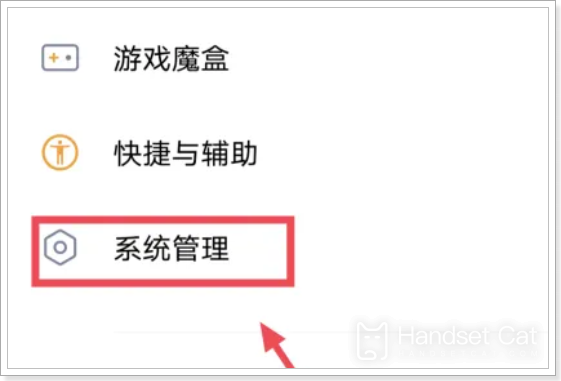
2. On the system management page, click "Backup and Reset".
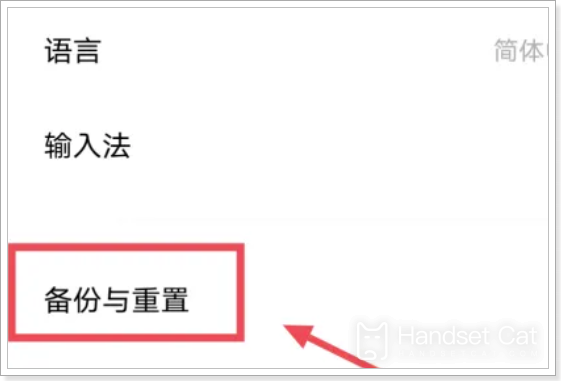
3. On the Backup and Reset page, click "Clear All Data".
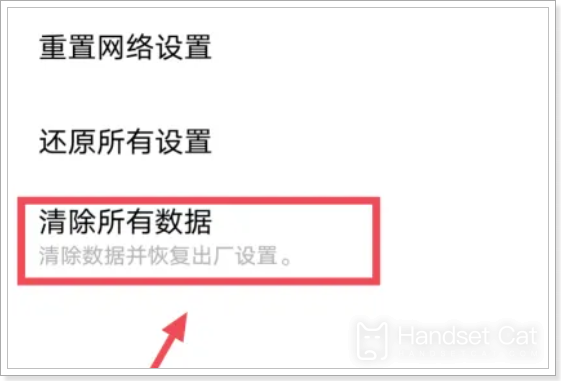
4. On the Clear All Data page, click "Format Phone Storage" to restore factory settings.
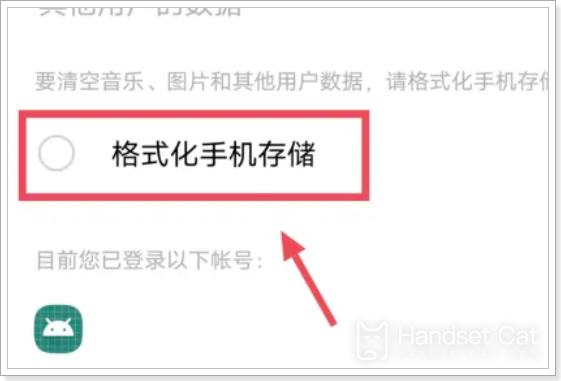
| Parameter configuration | ||
| Introduction to color matching | Processor | Charging interface |
| Waterproof rating | Screen introduction | Battery capacity |
| Camera | Network support | Biometrics |
The above is all about how to restore the factory settings of vivo Y37 (5G). You only need to follow the tutorial given by the editor to easily restore the factory settings.However, it should be noted that restoring factory settings will clear all mobile phone data, so remember to make a backup.












