How to set desktop time on vivo Y37 (5G)?
How to set the desktop time on vivo Y37 (5G) is a question that many users want to know. This new vivo phone has very good performance configurations and also adopts a different appearance design. Overall, the price/performance ratio is very good.Let’s take a look at how to set the desktop time on this mobile phone!

How to set desktop time on vivo Y37 (5G)?
1. First light up the desktop of your phone, then press and hold a blank space on the main interface for 3 seconds.
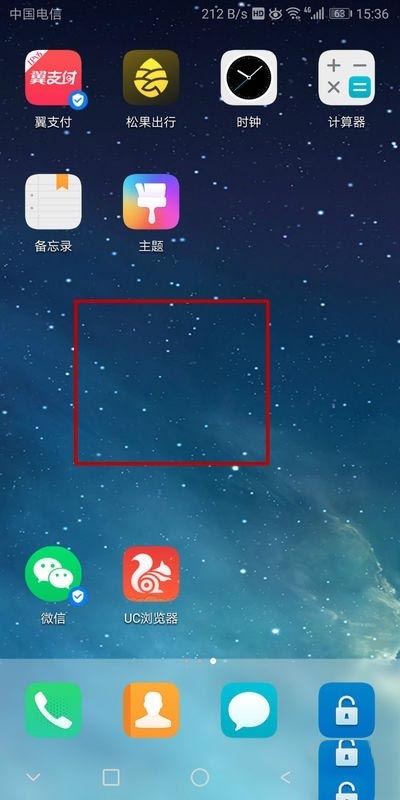
2. Then find Widgets at the bottom of the screen.

3.Finally find the time widget on the desktop, hold down this tool and drag it to the upper desktop.

| Parameter configuration | ||
| Introduction to color matching | Processor | Charging interface |
| Waterproof rating | Screen introduction | Battery capacity |
| Camera | Network support | Biometrics |
The vivo Y37 (5G) mobile phone can not only set the desktop time, but also set the desktop wallpaper and theme, etc. Many functions support personalized settings. If you need it, you can set it according to your preferences..












