How to record calls on iPhone 16?
In daily life, the call recording function often plays a role in recording important information. As a flagship smartphone, iPhone 16 naturally also has this practical function.However, many users still don’t know how to record calls on iPhone 16, so the editor brings you relevant tutorials here today.

How to record calls on iPhone 16?
There is a new "Call Recording" button in the upper left corner of the call interface. Click to start call recording. When turned on, the other party will be notified by voice that "this call will be recorded." You can stop recording at any time.
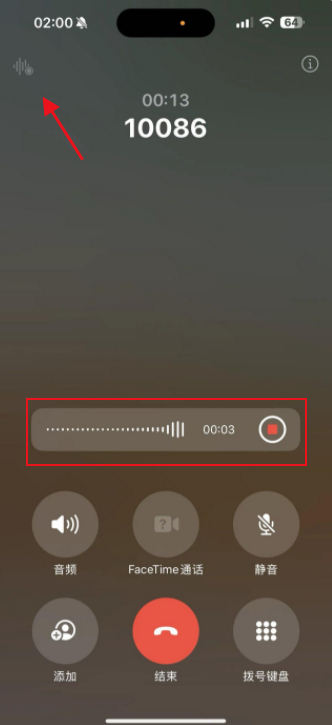
After the recording is completed, the recording file is saved in the memo by default, not in the voice memo or file.Of course, we can also manually transfer it to the corresponding location.
The process of setting up and using call recording on iPhone 16 is clear and easy to understand. Just follow the steps described in the article, and you can easily turn on recording during the call, helping you better manage and trace the content of the call, so that you do not miss any information.












