Redmi Note 11SE View Memory Usage Method
The problem of memory usage has troubled many users, because there is only so much memory in mobile phones. With the downloaded apps and stored data, the memory is almost used. There are also some rogue apps that steal the memory of mobile phones, resulting in a further shortage of memory. Is there any way to quickly check the memory usage of your phone? The editor brings a course about checking the memory usage of the Redmi Note 11SE mobile phone.

How does Redmi Note 11SE view memory usage? What is the memory usage of Redmi Note 11SE
1. Enter the settings in Xiaomi's mobile phone.

2. Click My Device.
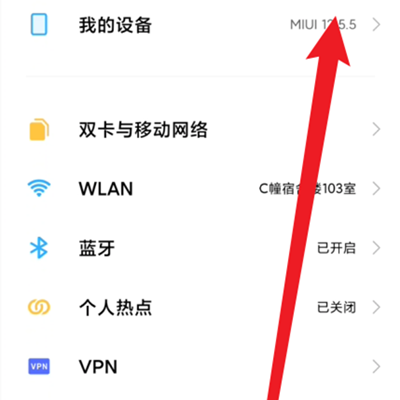
3. After jumping to the page, click Memory Space as shown in the figure.

4. In the interface shown in the figure, you can view the proportion of each item in memory.
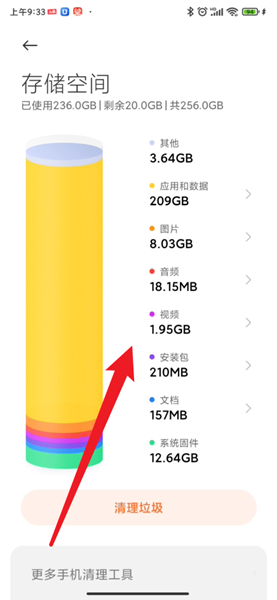
When Redmi Note 11SE uses this function for the first time, or when there is too much data stored in the phone, it needs to wait for the data to be loaded. The distribution of data in the phone can be seen through the proportion of this column. You can enter the detailed data by clicking the corresponding column. Users can delete unnecessary data to make more space.













