Solution to Forgot Lock Screen Password on My Mobile Phone
The lock screen password is a relatively traditional security guarantee for your real phone. No matter whether you use it or not, users will always habitually set a lock screen password for their real phone to protect the security of the information inside. Once you forget it, it will also have a certain impact on users' use. This compilation brings us a solution for your real phone to forget the password.

Solution to Forgot the Lock Screen Password on My Mobile Phone
I. Confirm whether the password is entered correctly
The lock screen password is divided into pattern password, digital password and mixed password. When entering the mixed password, you must pay attention to distinguishing case, underline, etc. to avoid entering the system by mistake.
II. Confirm whether the password has been changed
It is recommended that you carefully recall whether you have changed the password, or confirm with your friends and relatives whether the lock screen password was changed by others when you did not carry your phone.
III. Confirm whether multiple users are used
If your lock screen interface is a sub user interface, you can slide down the notification bar to display (as shown in the following figure). If you use the lock screen password of the primary user, you cannot unlock it. You can restart the phone to switch to the primary user and try to unlock it. After the phone restarts, it defaults to the primary user. If you cannot pull down the notification bar on the lock screen interface, it is recommended that you restart the phone and try to enter the primary user password again.

IV. Instructions for Forgetting the Lock Screen Password
If you confirm that you have forgotten your phone and tablet passwords and need to unlock them, please follow the steps below:
1. If your mobile system is realme UI 1.0 (Android 10)
Please take your purchase voucher to the nearest Realme customer service center for processing, and at the same time, please clear all data with caution.
Note: No charge will be charged when the screen lock password is forgotten and the password is cleared at the outlet.
2. If your mobile phone and tablet system are realme UI 2.0& 3.0 (Android 11& 12)
You can handle it in two ways. The first way is to go to the customer service center with the purchase certificate (the outlet will not charge). The second is to clear the lock screen password by formatting the data partition. You need to be reminded that both methods will clear all data of the phone.
How to manually clear the password yourself (please confirm whether the "Find Phone" function is enabled on the phone, if so, you need to verify the cloud service password to enter the desktop after clearing the password):
1. The mobile phone and tablet are turned off, and the USB cable is not connected. At the same time, long press the [Power Key] and [Volume Down Key], the mobile phone can be released after vibration, and the mobile phone and tablet automatically enter the Recovery mode;
2. Select Simplified Chinese;
3. Select Clear Data - Format Data Partition - Enter Verification Code - Click Format.
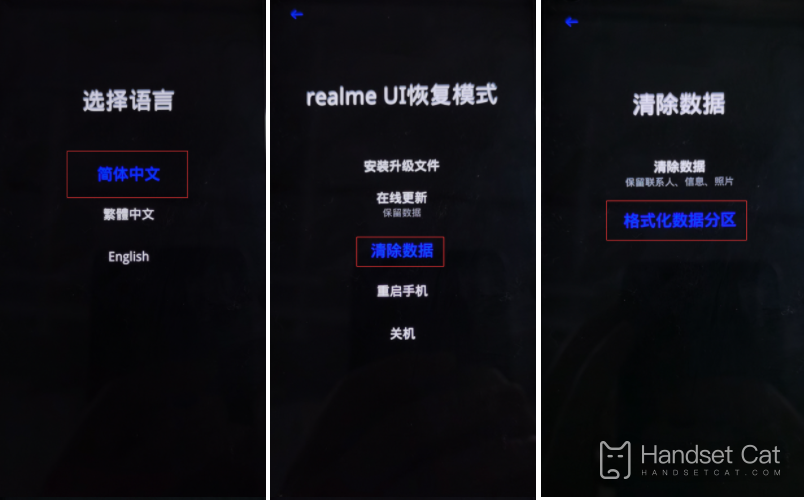
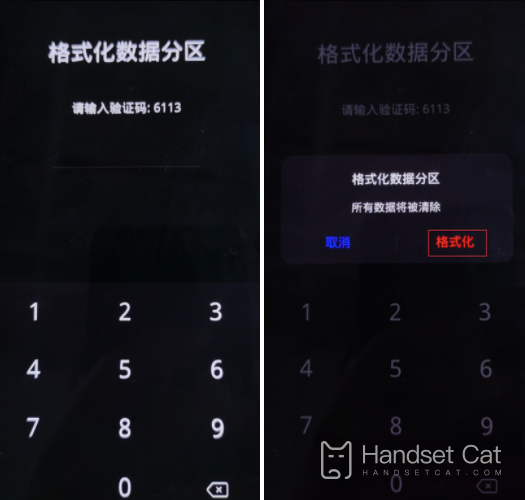
Note:
1. In order to protect information security, the system will reset the lock screen password and clear the data.
2. If you are prompted to enter the password in the formatted data partition, please bring the purchase voucher to the customer service center for processing (the outlet will not charge).
The above is the specific content about how to forget the password of a real phone. Users can choose the method according to their own actual situation. Although the probability of forgetting the password is relatively small, the accident often comes suddenly.












