How does Redmi Note 11SE view traffic usage
Redmi Note 11SE is a 5G entry-level mobile phone launched by Hongmi. The price of only 1000 yuan is matched with a 5G Tianji 700 processor. Users who want to experience 5G can use this mobile phone for a transition. Speaking of 5G, we all know that the network speed is very fast. Whether uploading or downloading can be completed quickly, fast network speed means fast traffic consumption. Is there any way to quickly check the specific traffic consumption of Redmi Note 11SE?

How does Redmi Note 11SE view traffic usage? Redmi Note 11SE View Traffic Tutorial
1. Enter the phone settings to connect and share
Open the phone settings icon and click Connect and Share.
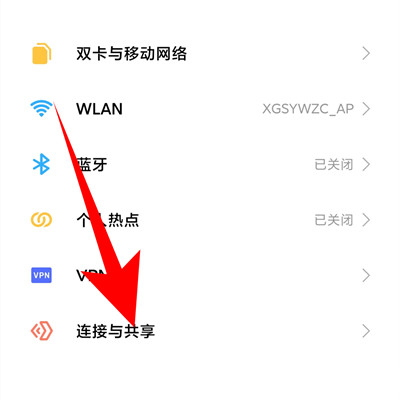
2. Click traffic usage
Enter the page to view the traffic usage.

Redmi Note 11SE can view the traffic consumption of each application in great detail, not only on the same day, but also on a weekly and monthly basis, so that users can know where their traffic is used. It also supports users not to connect to the network by controlling applications to prevent wasting more traffic.













