How to close background programs on iPhone 16pro?
When using the iPhone 16pro smartphone, you may find that sometimes the phone runs slowly or the battery drains too quickly.This may be caused by too many background programs running. Turning off background programs can help speed up your phone and extend battery life.Below, I will introduce to you how to close background programs on iPhone16pro.

How to close background programs on iPhone 16pro?
1. First open the Apple phone, long press and slide up from the bottom.

2. You will see the running program application as shown below.
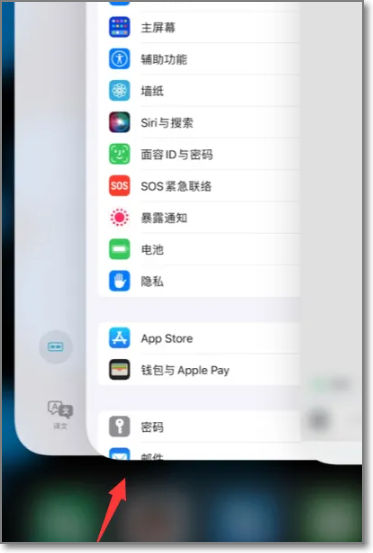
3. Select the application you want to close, slide it upward until it disappears, and the application will be quickly closed, as shown in the figure below.
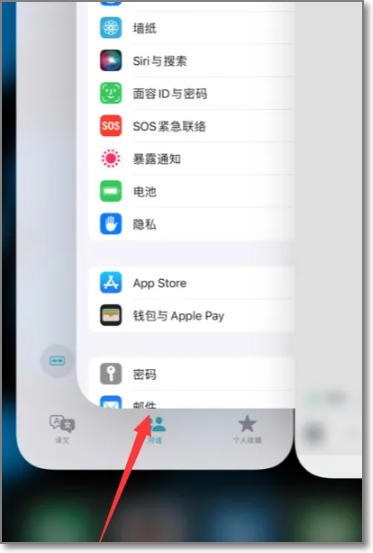
By closing background programs, you can effectively improve the performance and battery life of your iPhone 16pro.Regularly cleaning background programs can not only speed up the operation of your phone, but also optimize the allocation of system resources, making your phone smoother and more efficient.












