Tutorial on Adding Health Code and Trip Code to iPhone 14 Pro Lock Screen Widget
The most practical function of iOS16 after the upgrade is the lock screen widget. Many small partners have started to make various efforts. In the context of the epidemic, there is a great demand for health codes and trip codes, but it takes a lot of time to open it. Now with iOS16, it is much more convenient. Let's take a look at the tutorial of adding health codes and trip codes to the lock screen widget of iPhone 14 Pro.

Tutorial on Adding Health Codes to iPhone 14 Pro Lock Screen Widget

1. Update iOS 16
2. Download lock screen to start APP
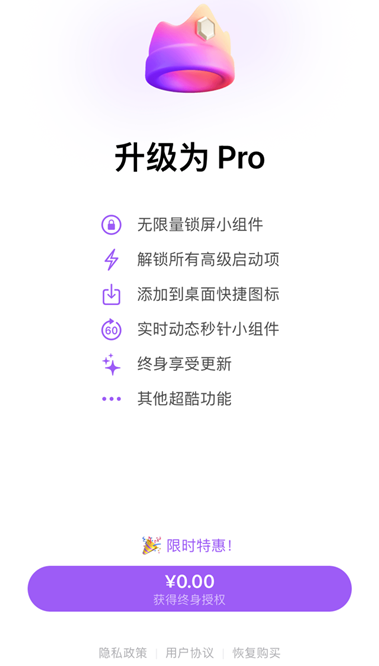
3. 0 yuan purchase and unlock, lifetime authorization (should be limited)

4. Open the software, click the widget, and select the startup item
5. Just select the health code or journey code
6. Open phone settings
7. Add the widget of this app to the wallpaper (to facilitate the use of the direct function)
Does iPhone 14 Pro support fast charging
The iPhone 14 Prosupports fast charging of 20w and above, and the actual charging power is close to 27W, but only if you need to use a charging plug with higher power, and the one with more than 35W is the best.
At the same time, it also supports MagSafe wireless charging, with a maximum power of 15 watts, and Qi wireless charging, with a maximum power of 7.5 watts.
The above is a tutorial on adding health codes to the iPhone 14 Pro lock screen widget. Although iOS16 has been updated, there are too few official widgets. They are basically sports, time and weather. If you want to set health codes and trip codes, you need to use a third-party app. You can make your own choice.













