How does Redmi Note 11SE enter developer mode
The developer mode is designed for mobile phone developers according to the name of this function. Using this mode can make it easier for developers to further develop mobile phone functions. It is also suitable for mobile app developers. For software developers and mobile phone engineers, the developer mode is very useful. How can ordinary users enter the developer mode of this Redmi Note 11SE?

How does Redmi Note 11SE enter developer mode? Redmi Note 11SE Tutorial for Entering Developer Mode
1. Select About This Computer
Open Settings and click About this computer.
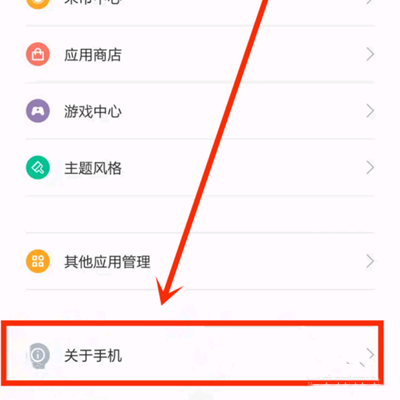
2. Click MIUI version continuously
Enter About the Native Computer, click the MIUI version continuously until the Developer Mode is enabled.

3. Click Other Advanced Settings
Return to the setting interface and click Other Advanced Settings.

4. Enter developer mode
Enter other advanced settings and click Developer Options to enter the Developer Settings interface.

Redmi Note 11SE requires more operations to enter the developer mode. To prevent ordinary users from accidentally entering the developer mode and causing unnecessary losses, it is set to enter through this method. Therefore, ordinary users should not open the developer mode when they are free to avoid losing important data.













