IPhone 14 Pro Lock Screen Widget Add Riding Code Tutorial
For those who have upgraded iOS16, come and see this super practical function! After the update of iOS16, the lock screen widget has been played out by everyone. Couldn't Cook really consider finding a Chinese netizen to provide suggestions for future development? In a pile of patterns, it is the best to lock the screen directly to the APP with one button. Next, I will bring you the iPhone 14 Pro lock screen widget to add a ride code tutorial.

Course of adding bus and subway ride codes to iPhone 14 Pro lock screen widget

1. Update iOS 16
2. Download lock screen to start APP
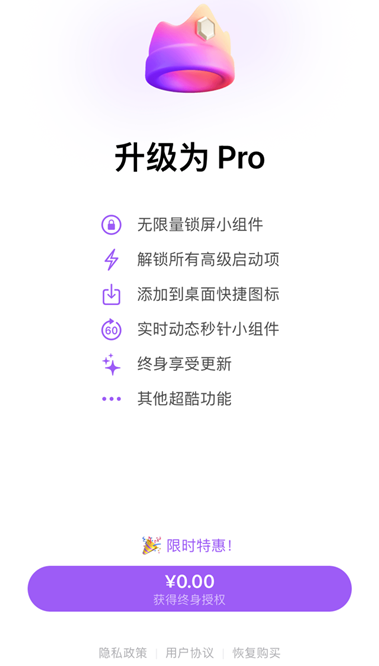
3. 0 yuan purchase and unlock, lifetime authorization (should be limited)

4. Open the software, click the widget, and select the startup item
5. Just select the bus code of your city
tips:
Open the phone settings and add the widget of this app to the wallpaper (convenient for the use of the direct function)
In this way, you can open the health code, travel card and boarding code with one key
iPhone 14 Pro screen introduction
The iPhone 14 Pro uses a6.06 inch full screen (central hole digging screen)
Screen material: OLED (LTPO)
Resolution: 2532x1170 pixels
Pixel density: 460ppi
Screen refresh rate: 120Hz (1-120)
Support: HDR technology | Oil and fingerprint resistant coating | Promotion Adaptive Refresh Rate Technology | True color display | P3 wide color gamut
The iPhone 14 Pro lock screen widget is very convenient to add a ride code. You don't need to unlock the app to open it. It really saves you a lot of time. However, you need to download a third-party app. If you want, you can download and try to set it up.













