Huawei Mate 50E NFC Access Card Setting Tutorial
The access card is something that most people use every day. No matter whether they enter or leave the community or the company, the access control system is indispensable. However, the access card is generally small. Sometimes, even if it falls on the ground, it may not be found in time. In order to prevent this situation, many users will record it into their mobile phones for use. How do you set it? This time, I brought you a tutorial about Huawei Mate 50E setting NFC access cards.

Can the NFC of Huawei Mate 50E swipe the access control? Huawei Mate 50E NFC Access Control Function Tutorial
1. Open the Huawei Wallet APP and click [Smart Card] at the top of the home page.
2. Click Simulated Physical Access Card.
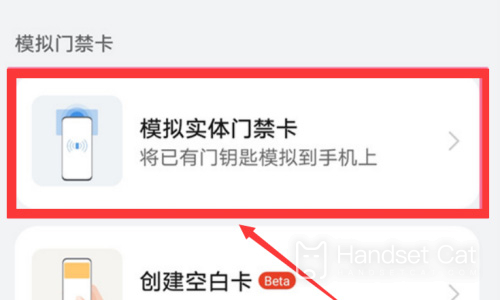
3. Stick the physical access card to the NFC area on the back of the phone, and save it after reading the card.

After reading the article, I believe that the partners should have understood the tutorial of Huawei Mate 50E to add NFC access cards, right? This can not only effectively prevent the accidental loss of physical access cards, but also enable mobile phones to play more roles and enjoy a more convenient life.













