IQOO 10 Power Saving Mode Setting Method
iQOO 10 is a new mobile phone of iQOO. With the increasing functions of mobile phones, more and more practical functions are introduced, which also increases the workload of mobile phones. Therefore, the power problem of mobile phones is facing a great test. Therefore, the power saving mode of mobile phones is very important, which can help you save a little power. This compilation brings you the relevant introduction of iQOO 10 in energy saving.

iQOO 10 Power Saving Mode Setting Method
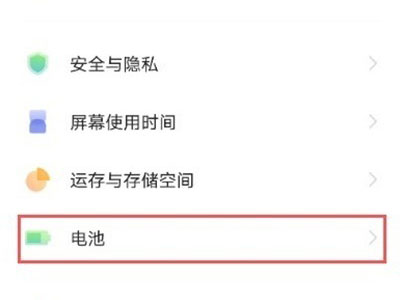
Method 1
1. Open phone settings
2. Click the [Battery] option
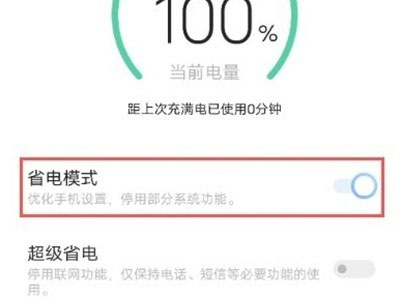
3. Turn on the [Power Saving Mode] or [Super Power Saving] switch

Method 2
1. Slide down from the top of the screen to call out the control center
2. Just turn on the [Power Saving Mode] icon
The above is a specific introduction to the iQOO 1 power-saving startup method. The power-saving mode is very convenient in daily use. People spend a lot of time using their mobile phones in life, so it is easy to run out of power. The power-saving mode can help everyone. Let's have a try.













