Glory X40 Moon Shooting Method
Now the camera quality of mobile phones is getting higher and higher, which can not only take a clear picture of daily life, but also take a clear picture of the moon. How does the Glory X40 take pictures of the moon? If you don't know how Glory X40 takes pictures of the moon, let's take a look at the introduction of Glory X40 taking pictures of the moon, which I believe will help you.

Glory X40 Moon Shooting Method
1. Open the [Camera] icon on the mobile phone desktop and select the photographing mode.

2. Click the second icon at the top to confirm that AI Photographer has been turned on.
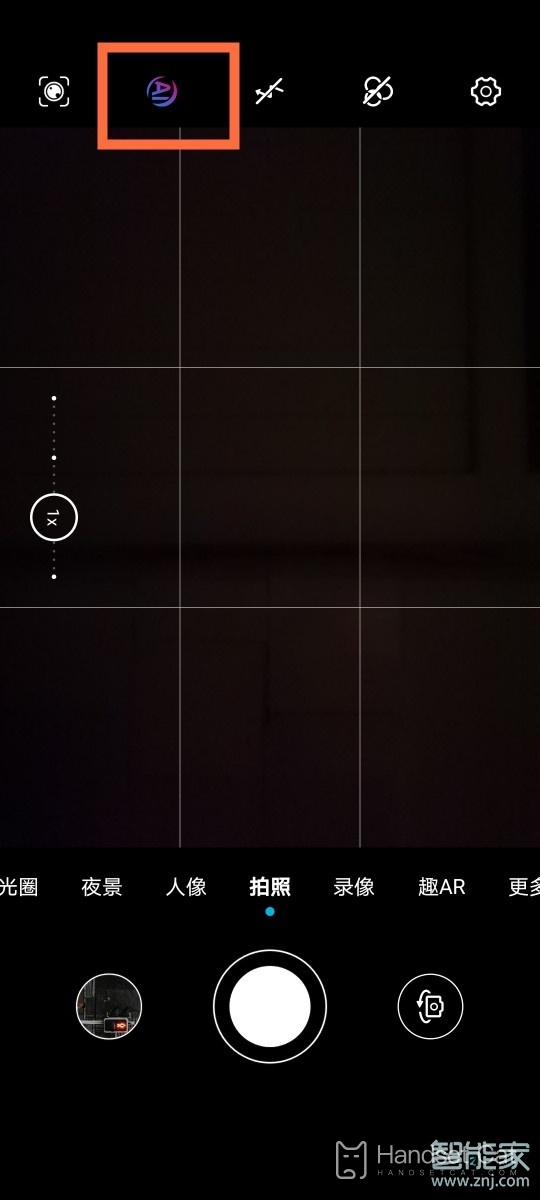
3. Aim the lens at the moon, stretch your fingers on the screen, enlarge the picture, and enlarge the focus to 10X or more. When the phone recognizes that you are shooting the moon, it will automatically enter the moon mode, and then click the shooting button.

Tips: When it is adjusted to 50 times, it is not convenient to find the moon in the night sky by moving the lens. Glory 30 provides a zoom picture in picture function, which is convenient for users to quickly locate the moon.
I thought it was all about the introduction of the glory X40 moon shooting method that I brought to everyone. If you still can't take a clear picture of the moon with the above method, you are recommended to put your mobile phone on a fixed place for shooting, so that it is easier to take a clear picture.













