Huawei Mate 50E screen projection tutorial
The projection function should be very familiar to users who like watching TV dramas and movies on their mobile phones, right? Put the mobile phone screen on a large screen TV or projector through the network connection function to get a better visual experience. However, the connection steps are different under different operating systems. This compilation brings you the relevant tutorials of Huawei Mate 50E on the projection screen to help you better use this mobile phone.

How does Huawei Mate 50E project? Huawei Mate 50E screen tutorial
1. Click [More Connections] in the mobile phone settings menu.

2. Click to open the [Mobile screen projection] option.

3. Turn on the switch button behind the [Wireless Projection].
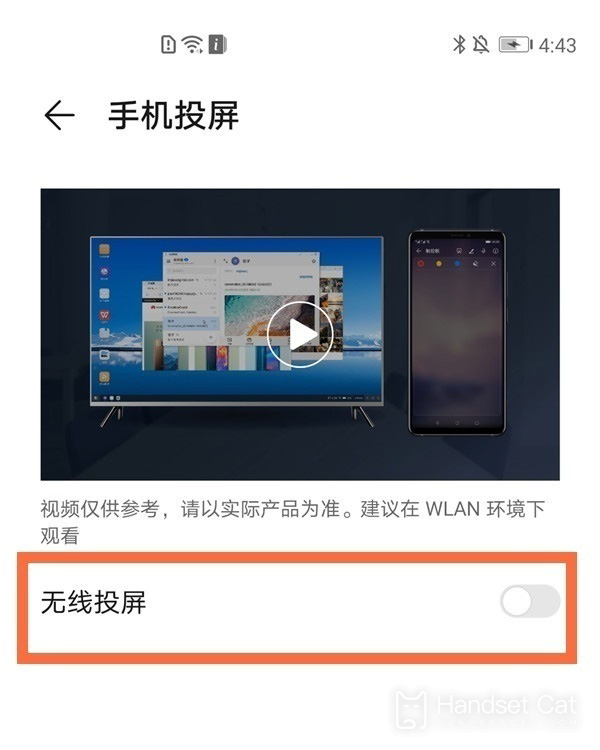
4. Click the TV name in the search list and click Connect.
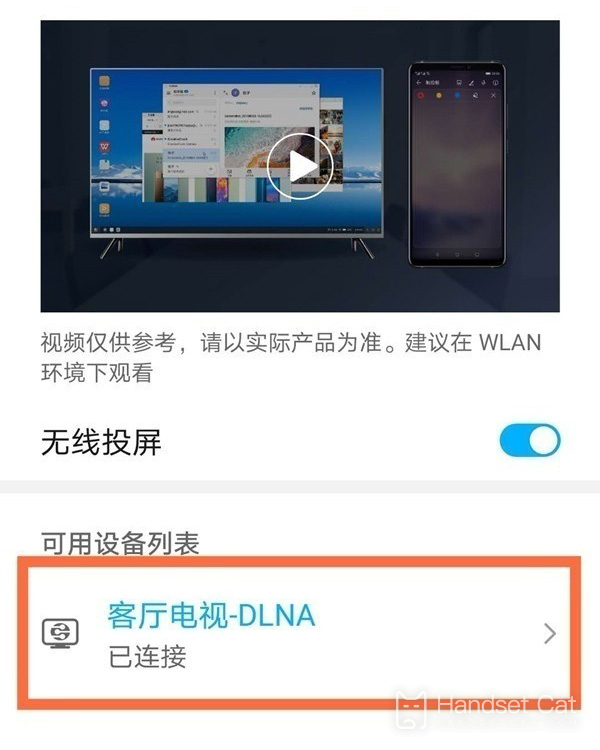
How about it? Is it very simple to enable the screen projection in Huawei Mate 50E? Not only watching TV plays and movies, but also online classes and meetings can get a better experience through screen projection. Get the kids to pick up their phones and try.













