Huawei Mate 50E Ring Tone Setting Tutorial
Ringing tones are personalized content that most users will set when they start a new phone. A good ringing tone can not only have higher recognition in public places, but also better show their personality. Huawei Mate 50E, as a recently released Huawei new phone, how should it operate in terms of setting ringing tones? Let's have a look.

How does Huawei Mate 50E set ringing tones? Huawei Mate 50E Ring Tone Setting Tutorial
1. Click the [Sound and Vibration] option in the mobile phone setting menu.

2. Click [Ring tone of incoming call].
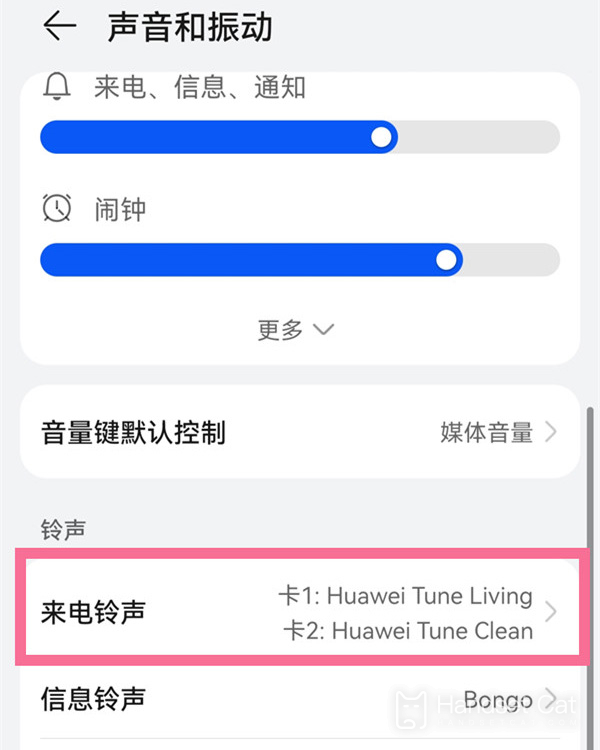
3. Select the phone card you want to set and select the ring tone.
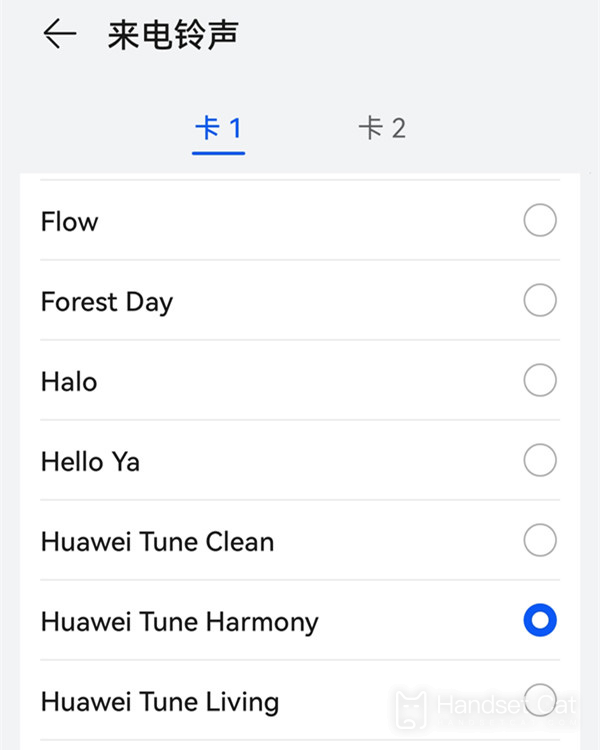
The above is the specific content of the Huawei Mate 50E ring tone setting tutorial. It is simple to operate and, like most Android phones, if users do not like the ringing tones that come with the system, they can also make their own ringing tones on major music apps, which is also very simple.













