IPhone 14 Pro Find Function Push Harassment Information Close Tutorial
The new generation of iPhone 14 series has been officially launched. There are many new users, and we have received new phones one after another. However, various problems of the phones have also been exposed, including various information harassment from Apple's ancestors. This time, a new media has been changed, and the search function has started to push harassment information, which is still enabled by default. Let's take a look at the relevant closed tutorial.

iPhone 14 Pro Search Function Push Harassment Information Close Tutorial
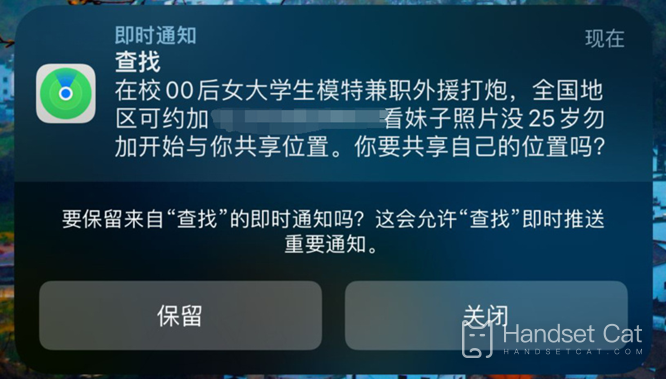
1. Open phone settings
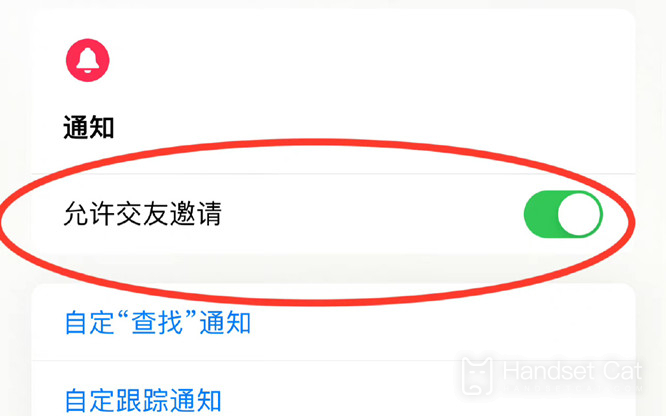
2. Click Find
3. Click "I"
4. Find "Allow Friend Invitation"
5. Turn off the rear switch
This is a "Allow Friend Invitation" button in the search function, and it is turned on by default. If you encounter relevant situations, please close it immediately.
The way to turn off the iPhone 14 Pro search function to push harassment information is as shown above. It's really incredible. Thousands of people didn't expect that the search function could push harassment information, and it's still enabled by default. It's very popular. Please follow the above instructions to turn off the push.













