iPhone 14 plus search function pushes harassment information Close the tutorial
Various postscripts on the use of the iPhone 14 series have been released, and various bugs and problems have emerged. For example, Apple's search app has hidden a friend making function, which is a new harassment platform for many unkind people. Many small partners have said that they have received a lot of harassment information, which is too annoying. So let's take a look at the iPhone 14 plus search function to push harassment information and close the tutorial.

iPhone 14 Plus Search Function Push Harassment Information Close Tutorial
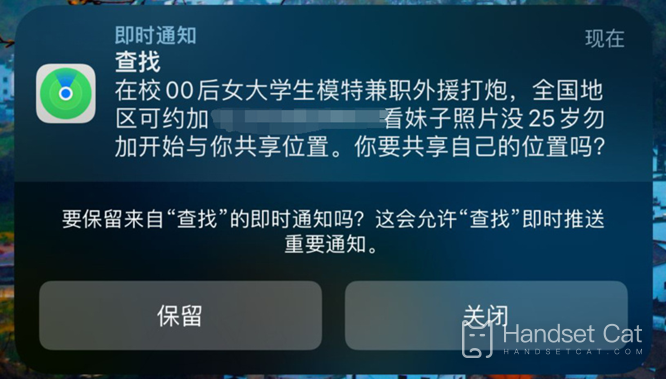
1. Open phone settings
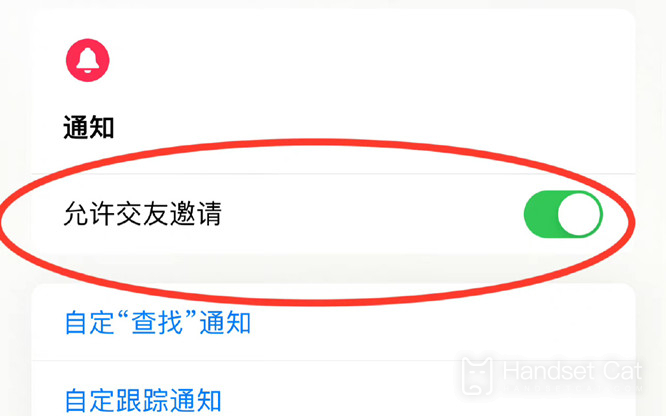
2. Click Find
3. Click "I"
4. Find "Allow Friend Invitation"
5. Turn off the rear switch
The survey found that many netizens have encountered similar situations. In addition to "search", there are similar harassment messages in iMessage, calendar, photo album, family and other functions.
Apple customer service said that at present, the system does not regulate the content sent by this function, and users can only turn off relevant functions to solve the problem.
This is how the iPhone 14 plus search function pushes harassment information. It's really confusing. The search function should be used to push harassment information. You have to turn it off yourself. I have to say, Apple, what are you doing? Let's set it up quickly to make the interface clean.













