Xiaomi Civi 2 Data Transmission Tutorial
Now, the most troublesome thing is to transfer the important data on the mobile phone. It is still troublesome to operate, and it takes a lot of time if there is a lot of data. However, Xiaomi Civi 2 supports the direct transfer of data from old phones to new phones. How does Xiaomi Civi 2 transfer data to new phones? Don't worry, let's talk about it.

Xiaomi Civi 2 Data Transmission Tutorial
1. Click [Settings] - [More Settings] - [One Touch Change] on Xiaomi Mobile.

2. Click [I am a new mobile phone] and select [Import from Android device]

3. Take out the old mobile phone and click [Settings] to find [One Touch Change].

4. Click [I am an old machine].
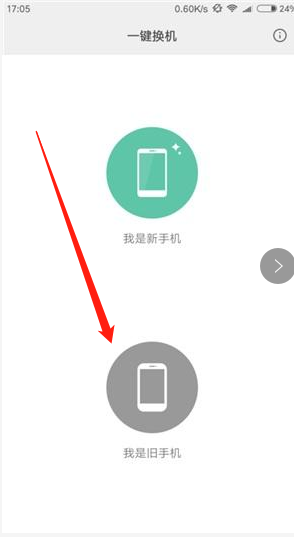
5. [QR code] appears, and use the old mobile phone to scan the QR code.
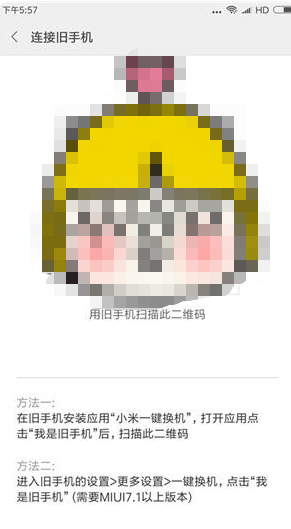
6. Select the data to be transmitted.

Xiaomi Civi 2 can transmit or receive data through the above methods, which is very convenient. Please note that during data transmission, do not disconnect the connection between two mobile phones, which may cause transmission interruption and data loss.













