Xiaomi Civi 1S: What do you think of this phone number
At present, most users have two SIM cards. One is a card for daily use, which is used to make calls and bind some accounts. The other is a special flow card. Thanks to the dual card dual standby function on the mobile phone, it can be done very easily. When you use it, you will encounter the need for the mobile phone number of the secondary card, but the user is not familiar with the secondary card number, so how to quickly find the mobile phone number? The Xiaobian brings the Xiaomi Civi 1S operation tutorial for viewing the number of this phone.

How can I view my SIM number in Xiaomi Civi 1S? Where is the local number of Xiaomi Civi 1S
1. Click on the mobile desktop to open "Settings".

2. Click My Device.

3. Click "All parameters".

4. Click "Status Information".
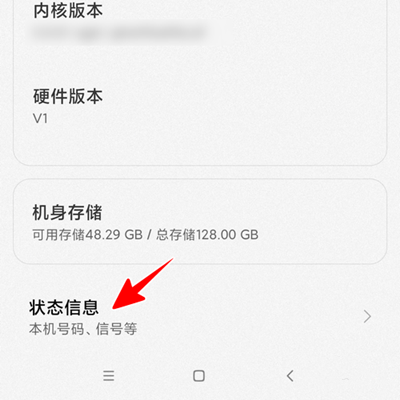
5. At this time, we can see the phone number of this machine.

It can be seen that the method of checking the SIM number of Xiaomi Civi 1S is very simple. In addition to checking the SIM card number, the user can also see the SIM card status shown in the figure. If the SIM cannot be read, the user can also use this method to check what happens to the SIM.













