Vivo S15 Mobile Phone Font Size Setting Method
Many friends have complained about the font size of the mobile phone. Some are due to display problems, some are due to habit problems, and many characters can't be seen clearly. So many users are asking how to set and change the font size of vivo S15?

Vivo S15 Phone Font Size Setting Method

1. Open phone settings
2. Click [Display and Brightness]

3. Click Font Size
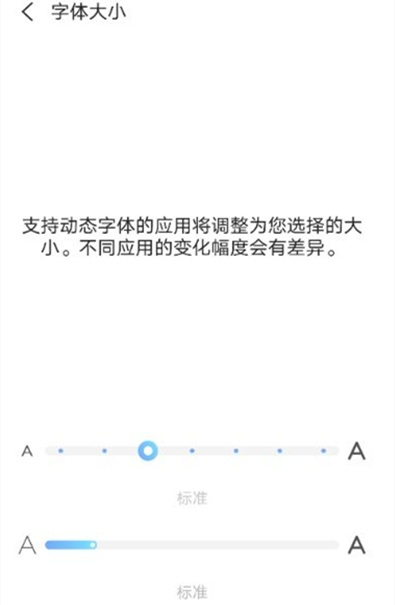
4. Adjust the size, slide it to the right to increase it, and slide it to the left to decrease it
This is the way to set the font size of vivo S15 mobile phone. If you like big fonts or small fonts, you can easily change them, because it is really very convenient. The main eyes should be comfortable~













