How to enter OPPO Reno8 children's space
What I want to introduce to you today is how to enter the children's space of OPPO Reno8 mobile phone. The main function of this function is to prevent children from indulging in games and affecting their normal study and life. The specific method is to block and unlock. You can lock the use time and application software of the mobile phone. I have compiled detailed instructions for you, hoping to help you.

How to enter OPPO reno8 children's space
1. Open the "Settings" icon on the desktop and click the featured function;
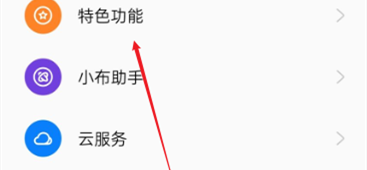
2. Click the children's space in the features;

3. Just enter the children's space.

According to the official instructions given by OPPO, OPPO Reno8 mobile phones can only run applications that are allowed to access in children's space mode. When the time comes, the system will automatically lock the mobile phone. That's all for today's content. See you tomorrow. Remember to follow us.













