How to adjust iQOO Neo6 SE to 4g
Hello, everyone. Today, I want to introduce how to adjust iQOO Neo6 SE to 4G. This is mainly to save traffic and avoid overdraft of traffic when surfing the Internet in places where there is no WiFi. Here, I will introduce the specific operation process.

How do I adjust iQOO Neo6 SE to 4g? How to switch the iQOO Neo6 SE4g mode
Operation Method
The iQOO Neo6 SE is adjusted to 4G network in three steps
1. Enter the setting interface and click Dual Card and Mobile Network

2. Click 5g network in the network setting interface
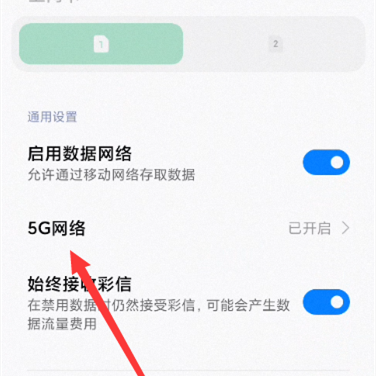
3. Select to turn off 5g network

To put it directly, first step is to enter the setting interface and click Dual Card and Mobile Network. Then click 5g network in the network setting interface. Finally, choose to close 5g network. How about this iQOO Neo6 SE, which can switch the network freely? Do you love it.













