Xiaomi Civi 1S Data Transfer Tutorial
There are many methods for data transmission between two mobile phones, such as Bluetooth, WiFi, etc. These methods are relatively slow. In fact, after so many years of research and development, data transmission has also made new progress. Now, data transmission is not only faster but also more convenient. Today, Xiaobian brings a new data transmission tutorial of Xiaomi Civi 1S, which allows users to enjoy the super high-speed data transmission experience. Users who need it can learn about it.

How does Xiaomi Civi 1S transfer data to a new mobile phone? Xiaomi Civi 1S Data Transfer Tutorial
Step 1: First, we open Xiaomi's phone changing app, select [I am a new phone] on the new phone, and select [I am an old phone] on the old phone.

Step 2: Then select the old phone replacement version.

Step 3: If the old phone is a Xiaomi phone, open the Xiaomi exchange app. If it is Android and Apple, scan the code to install the Xiaomi exchange app. Open the Xiaomi exchange app on the old phone and connect the phone.
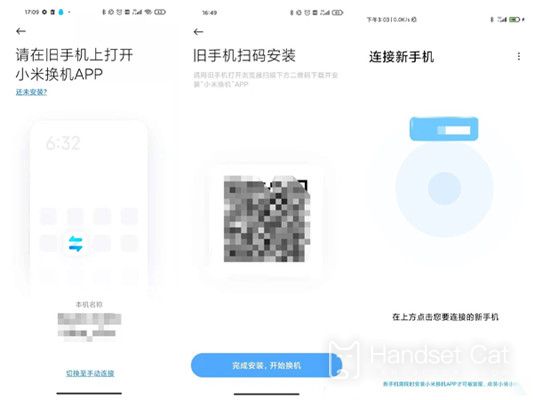
Step 4: Finally, we select the data to be transferred from the old mobile phone and click Start Transfer.
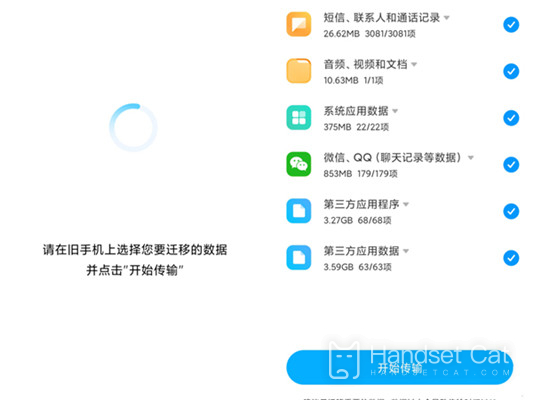
Xiaomi's mobile phone changing app enables Xiaomi Civi 1S to transmit data quickly, and also supports the connection of other mobile phones of different brands. The overall data transmission speed is relatively fast, and the operation is very convenient. Users who need it can try it themselves.













