How to set fingerprint unlocking for HONOR 70
The HONOR 70 series is officially priced at 2699 yuan. The starting version is 8+256G, which is quite good. The current mobile phones are generally equipped with fingerprint unlocking as standard, and the HONOR 70 also has this function. But those who use HONOR 70 for the first time may not be used to it. They don't know how to set fingerprint unlocking for HONOR 70. I have sorted out the specific contents. Let's follow me and look down! It will definitely solve your doubts.

Where does HONOR 70 set fingerprint unlocking? How to set fingerprint unlocking for HONOR 70
1. Open the phone settings and click [Biometric and Password].

2. Click [Fingerprint] and enter the lock screen password.

3. Click [New Fingerprint] on the fingerprint page, enter the fingerprint according to the prompt and turn on the switch that uses the fingerprint to unlock the device.

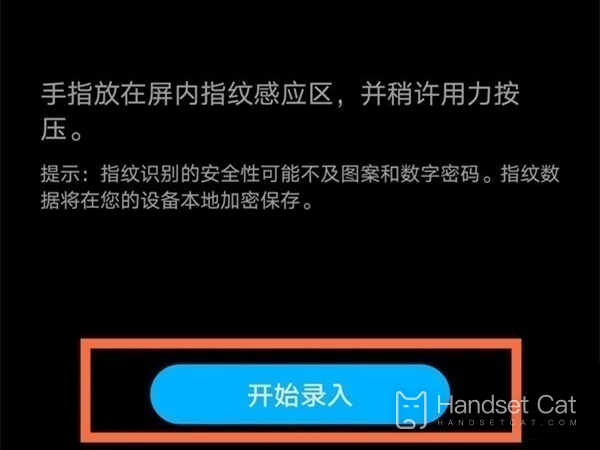
The above is the specific content about how to set fingerprint unlocking for HONOR 70, which is simple and easy to operate. Later, if you want to input fingerprints of other fingers, just do this. If you think this article brought to you by Xiaobian can help you, you might as well collect the mobile cat website, and more useful content will be displayed in front of you in the future!













