iQOO 10 Dynamic Wallpaper Setting Method
Dynamic wallpaper is a kind of wallpaper that has been seen on social platforms in recent years. It is very new for many children, that is, the lock screen will move, which makes many children very interested. They recently bought a new mobile phone iQOO 10, but they do not know what the relevant operating steps are for setting the lock screen wallpaper, so how should iQOO 10 set dynamic wallpaper?

iQOO 10 Dynamic Wallpaper Setting Method

1. Open phone settings
2. Click Desktop, Lock Screen and Wallpaper Options.
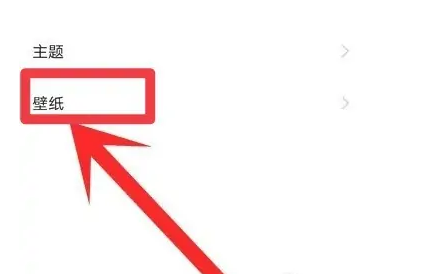
3. Click on the wallpaper.
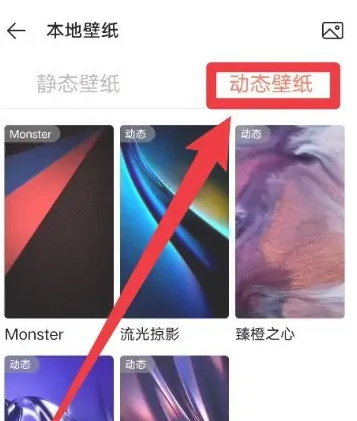
4. Click on the dynamic wallpaper
5. Select a style to set
This is the way to set the iQOO 10 dynamic lock screen. Do you think there are really many upgrades to the camera of mobile phones? There are more ways and channels for people to create. It is also a good way to decorate and create for many children.













