How to set fingerprint unlock for Glory 70pro
As an upgrade of HONOR 70, Glory 70pro has all the functions of HONOR 70, including fingerprint unlocking function. Some phone owners may know where to set fingerprint unlock when they first activate their phones. However, when it has been activated and you want to add a finger fingerprint after a period of time, you do not know where to set it. Don't worry. A mobile cat editor will help you at this time! Now let's see how Glory 70pro sets fingerprint unlocking!

Where does Glory 70pro set fingerprint unlocking? How does Glory 70pro set fingerprint unlocking
1. Open the phone settings and click [Biometric and Password].

2. Click [Fingerprint] and enter the lock screen password.

3. Click [New Fingerprint] on the fingerprint page, enter the fingerprint according to the prompt and turn on the switch that uses the fingerprint to unlock the device.

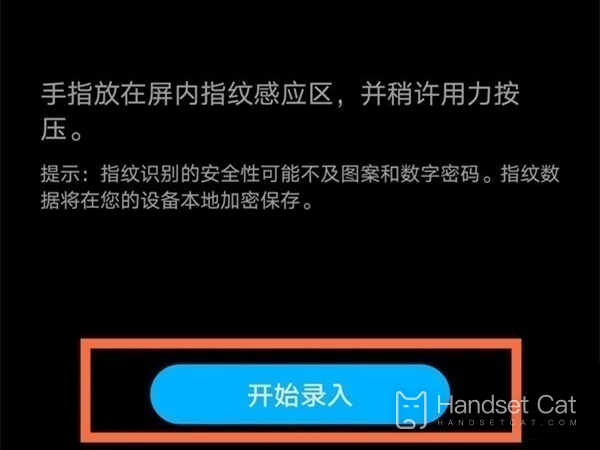
In fact, this unlocking method is still very simple, but we must pay attention to finding a finger with clearer fingerprints. If the fingerprint is too vague, it will take many times to press the finger to enter, which is really annoying. It's better to set the fingerprint at the beginning of activation, and then find where Glory 70pro can set the fingerprint to unlock.













