How to set desktop weather for Realme V20
The weather has changed a bit recently. If you want to view the real-time weather, you can click the weather component on your desktop in addition to the weather software on your mobile phone. Compared with opening the mobile phone to find weather software, the weather component on the desktop is obviously more convenient. So how should I set the desktop weather for my Realme V20, which has been in the market for a short time? Let me show you in detail.

How do I set the desktop weather for RealmeV20? RealmeV20 opens the desktop weather tutorial
1. Open the mobile phone, press in the blank of the interface where you want to add the weather tool, as shown in the figure, and long press the blank of the red box.

2. Open the following interface. At the bottom of the interface, click Add Tool.

3. Open the "Add gadget" interface, find the weather, select the weather display style you like, and click the weather style.

4. At this time, you can preview the weather display effect in the blank area of the interface, as shown in the figure.
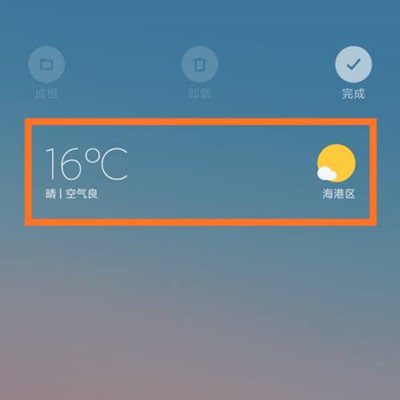
5. Then click the "Finish" button in the upper right corner, as shown in the figure.
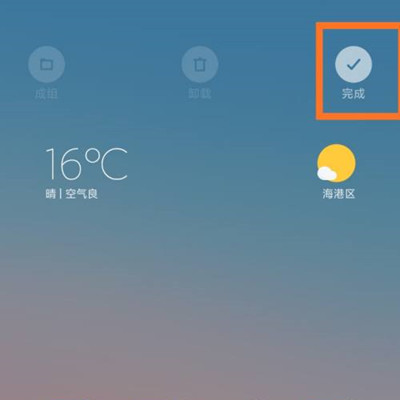
The above is all about how to set the desktop weather in Realme V20. Is it very simple. Of course, Realme V20, as a very popular civilian computer, has many very useful functions besides setting the desktop weather, which can basically meet the needs of people in daily life.













